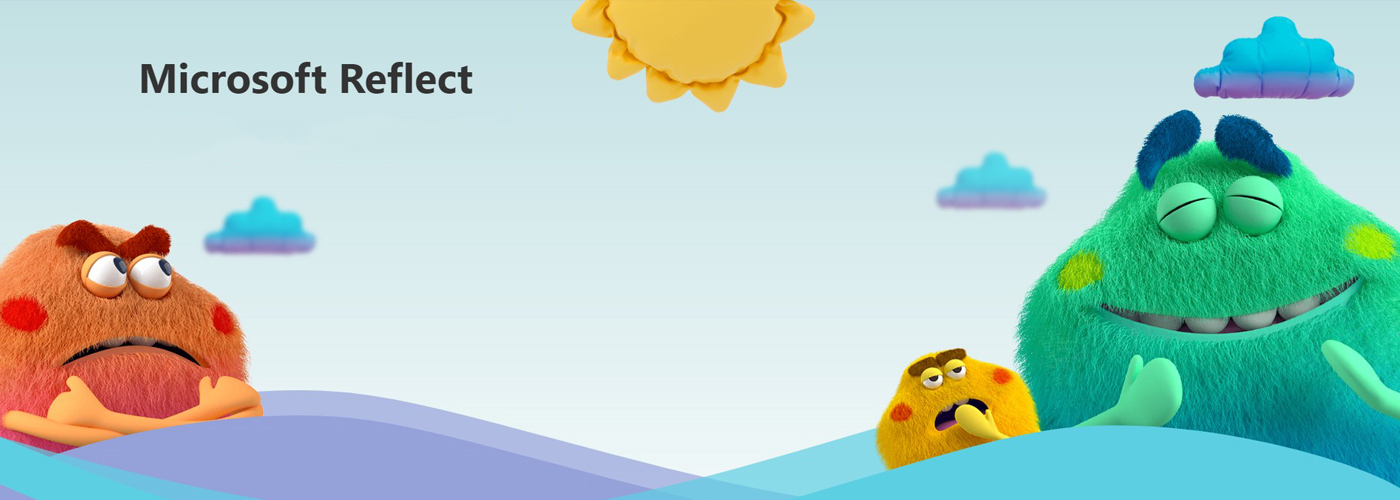Miro and How the Games Development department is matching Industry
Miro is a creative online collaborative whiteboard platform that enables teams to work effectively together, from brainstorming with digital sticky notes to planning and managing workflows. Miro can be used as an alternative to other Whiteboard apps available and OneNote for its collaborative features. We have been in contact with the cutting-edge …