Welcome
Happy New Year! and welcome to January’s Digital Learning Newsletter. In this issue we will share essential news, top tips, and what we have been doing recently, to help improve your Digital Teaching, Learning, and Assessment practice.
Essential News
Turnitin Maintenance January 14, 2023, 17:00 – 01:00 (Jan 15th) GMT
We have been informed by Turnitin of maintenance taking place during this date and time. Please amend any submission deadlines as needed so students are not impacted by this.
Stream Update
Stream has now migrated to the new Stream (on SharePoint), but DO NOT PANIC! Migrated videos are now stored in a new folder “Stream Migrated Videos”on your OneDrive or Teams SharePoint and access permissions have remained the same. Videos that have been embedded in LearnZone and other external spaces will provide a link to access the video in its new location. Unfortunately, any direct hyperlinks will no longer work.
Top Tip
Edge QR Code Generator
Did you know you can create and share a QR code to any web page through your Edge browser.
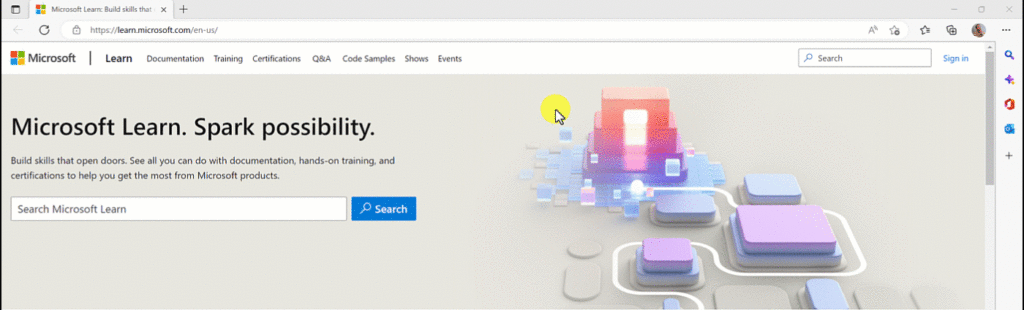
Select the URL in the address bar at the top of the window then click off it and you will notice there is now a new ‘Create QR code’ icon ![]() . You can then copy the link or download the image to use as you wish for example embedding it to your handouts page or PowerPoint.
. You can then copy the link or download the image to use as you wish for example embedding it to your handouts page or PowerPoint.
What’s Happening
2023/24 LearnZone update
As you may know LearnZone is based on the Moodle VLE platform. Moodle released a major update in 2022 and announced the withdrawal of support for the version LearnZone currently uses. This means we will need to adopt the new release in the next LearnZone rollover in summer 2023. Over the next 6 months, we will be working behind the scenes to reduce the impact of this change to the curriculum through rigorous testing, regular updates, and training and support so keep your eyes peeled for our newsletter and blogs.
A 360 look at Anatomy using the Oculus Quest
As part of our continuing commitment to support the curriculum embedding digital technologies in TLA the Digital Learning Team worked with Public Services to run interactive and engaging VR sessions. During the session, the students were tasked with investigating the cardiovascular system in our 360 anatomy app in order to complete the worksheet distributed within teams.
If this or any other 360 apps seems like they could be beneficial to teaching and learning with your groups don’t hesitate to get in contact, we can investigate the app and set up a practice session with teachers.
Help Support

As always contact the Digital Learning Team for more information, guidance, and support.



