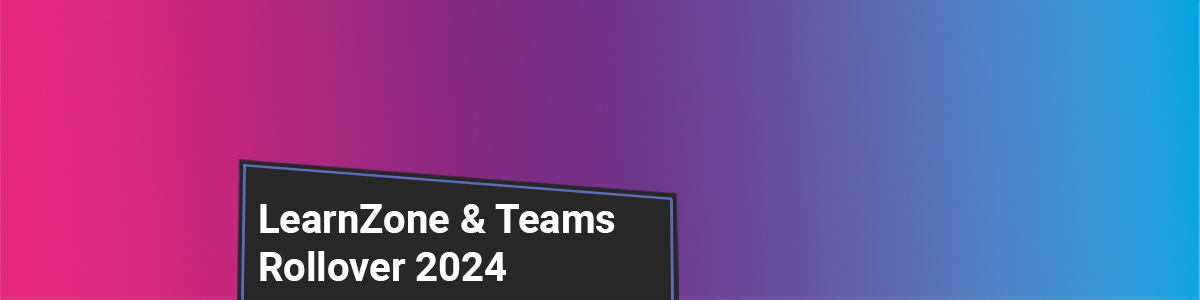AI Prompt: Mathematical Concepts and Revision
This prompt is for students studying Mathematics, you should promote it with your learners. Staff should update and provide the table of concepts and methods to fit the teaching methods at Loughborough College. Students can customise this prompt to help gain a better understanding of mathematical concepts, utilising the concepts …