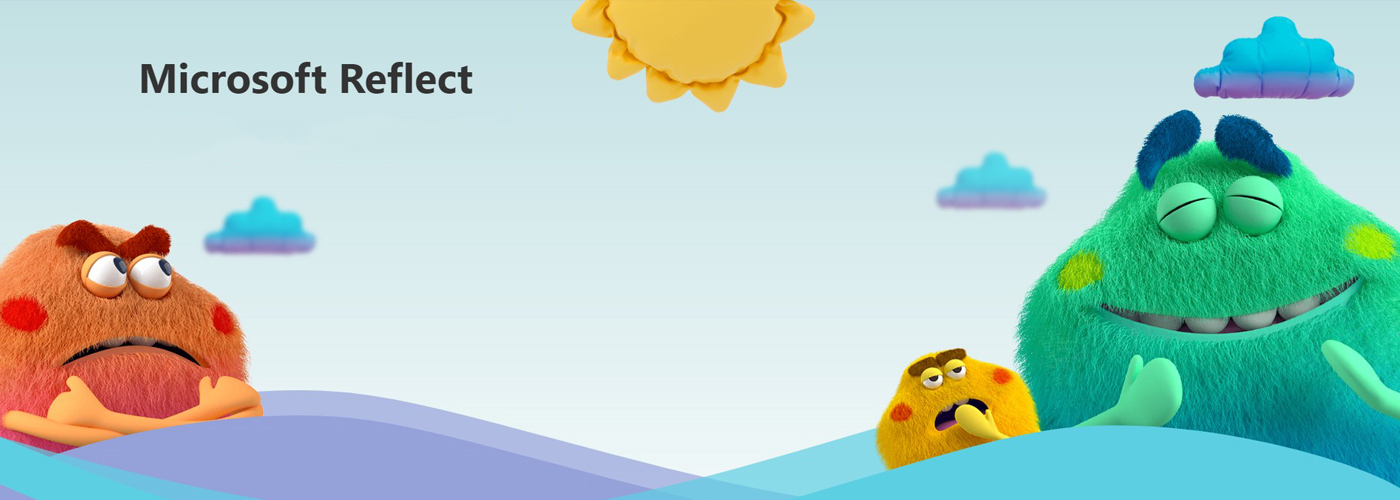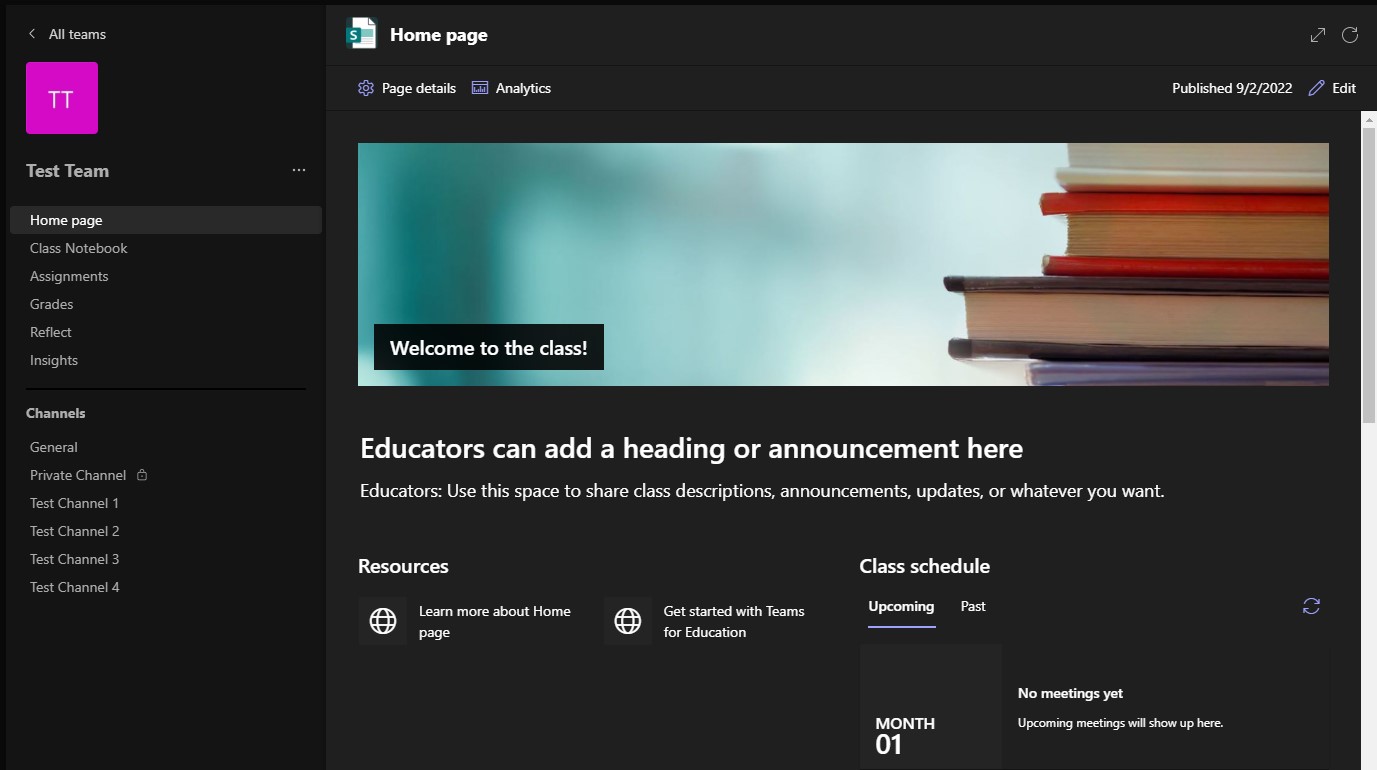Teams Classwork
Teams Classwork may just be the best way to host all of your teaching resources online for your students, let’s take a look. With Classwork in a Class Teams, you can upload, share, and arrange your teaching content including documents, assignments, web links, videos, and more. You should use Classwork to …