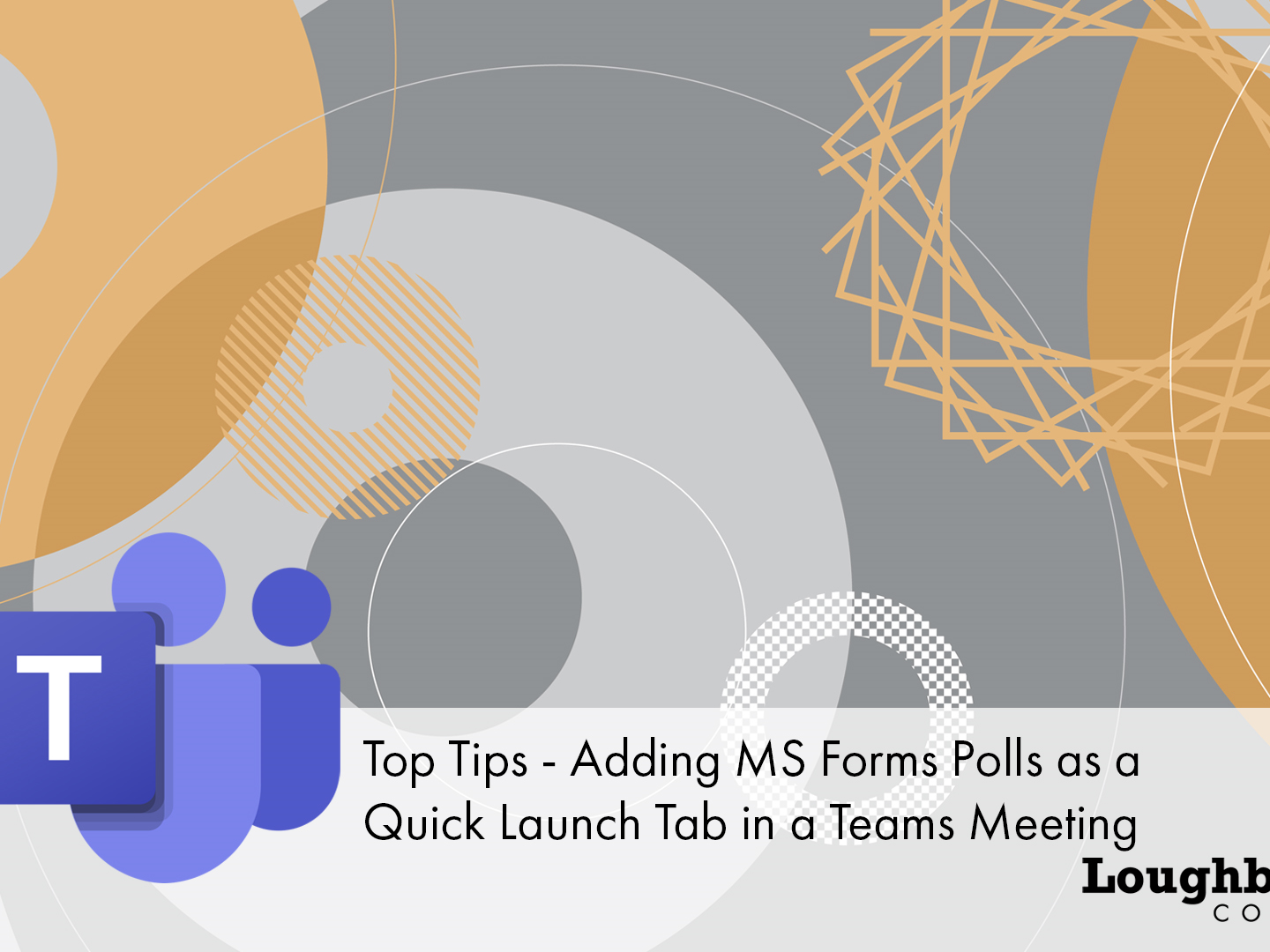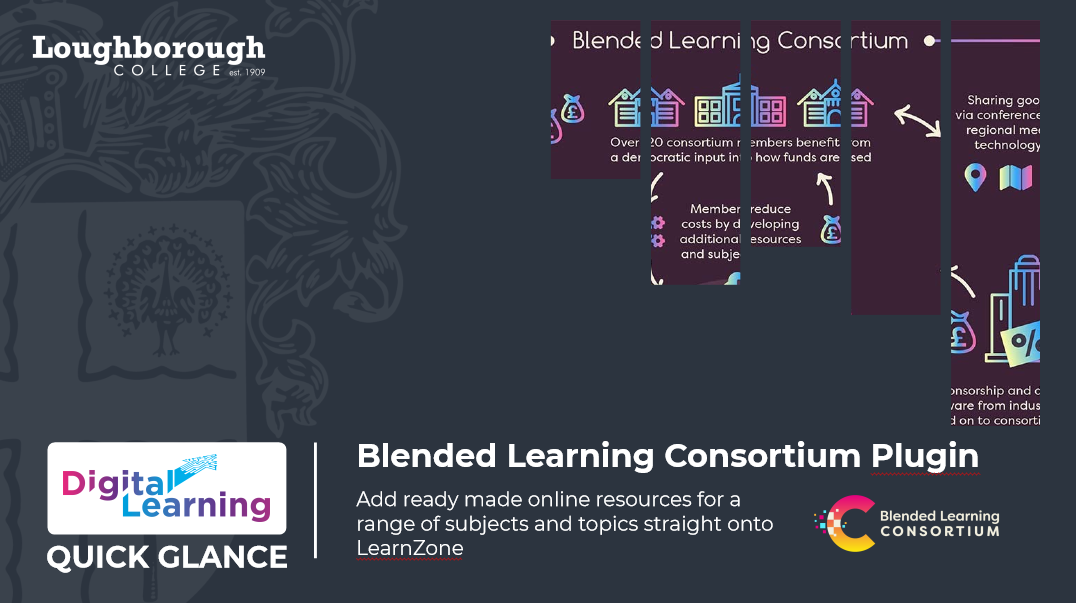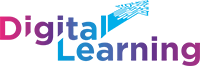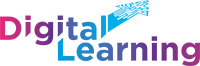Accessibility and Your Responsibilities
As of 23 September 2018 new legislation states our websites or mobile apps must be more accessible by making them ‘perceivable, operable, understandable and robust’. The new legislation builds on the colleges existing obligations to people who have a disability under the Equality Act 2010. Making a website or mobile …