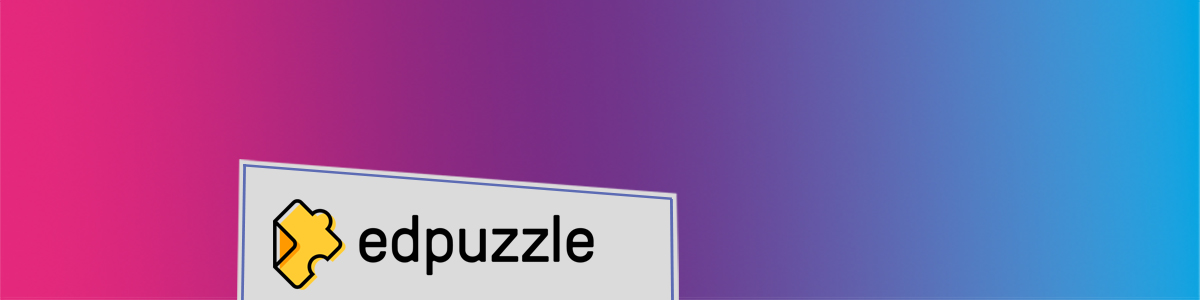Getting Started with ChatGPT
In this blog, we will guide you through your initial journey into the realm of generative Artificial intelligence—starting from account creation to having your first conversation with an AI. Along the way, we’ll make you aware of the progression steps to take and the policies you should be aware of. …