Turnitin has developed a new AI writing indicator that is specifically designed to identify and highlight any AI-generated text within a submitted document. This feature is included as a separate report within the feedback studio.
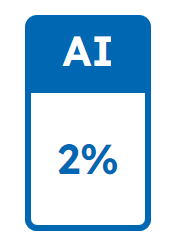
The AI indicator identifies the percentage of none human content within a document.
Selecting the icon opens a report where the AI-generated content is highlighted in light blue, much like the similarity report does in red.
Turnitin’s AI writing detection tool is designed to flag only text that has a high likelihood of being generated by AI. This helps maintain academic integrity standards while ensuring fair treatment for students. However, it’s important to note that the percentage provided is not a conclusive measure of misconduct and should not be used punitively. Instead, instructors should use the indicated percentage to inform their decisions on how to handle work that may have been assisted by AI writing tools like ChatGPT.
How it works
Turnitin’s own AI only identifies content that it is 98% confident was not produced by a human but rather AI-generated. So it may not indicate all instances and there is a small chance of false positives. Listen to David Adamson in this video who explains further.
You should only use the AI writing indicator’s percentage as a guide and not as a definitive measure of misconduct.
For Turnitin’s AI detector to work the following conditions must apply to the file:
- size must be less than 100 MB
- must have at least 150 words of prose text in a long-form writing format
- must not exceed 15,000 words
- must be written in English
- must be an accepted file type: .docx, .pdf, .txt, .rtf
You can find out more about Turnitin’s AI detection tool by visiting AI Writing | AI Tools | Turnitin
Help and Support

As always contact the Digital Learning Team for more information, guidance, and support.

