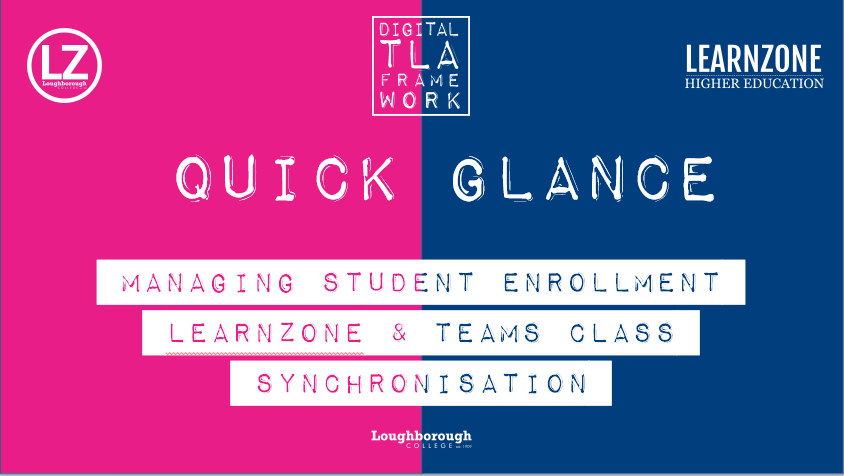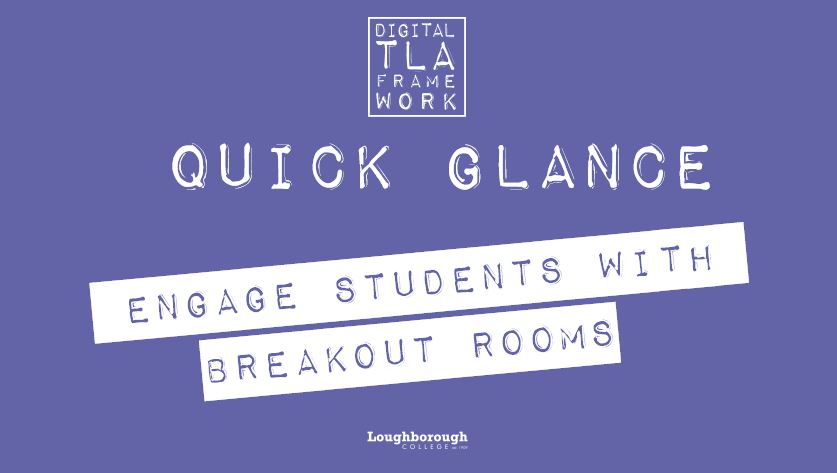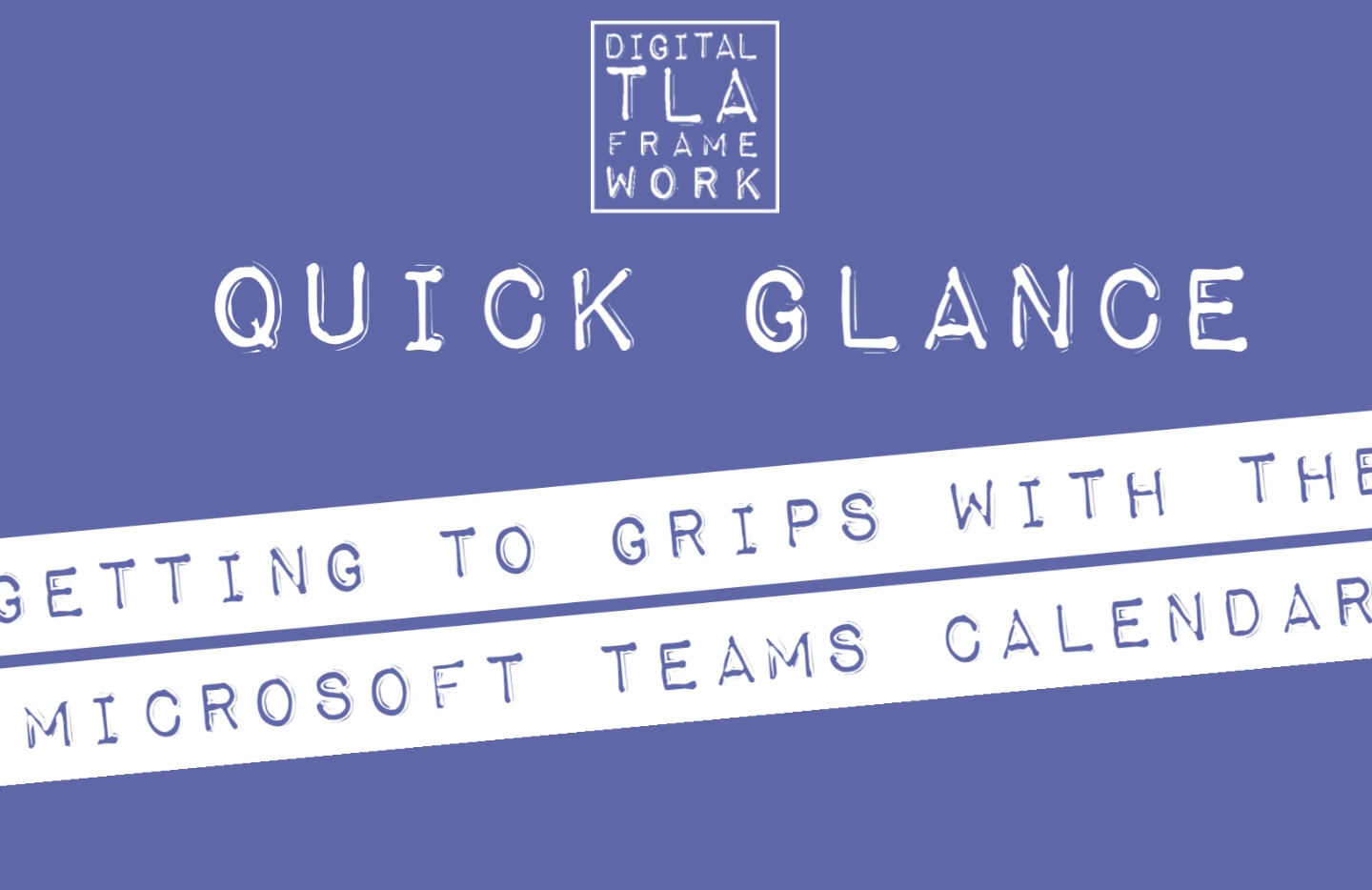Quick Tip – Prevent Students From Sharing, Muting, Adding & Removing Others in Meetings
Are you having issues with learners removing or muting other learners in online lessons on Microsoft Teams. Simply change the permissions of the meeting so that only you can control these features. When inside a meeting: Open up the Participant List Click the three dots Click Manage Permissions Set the …