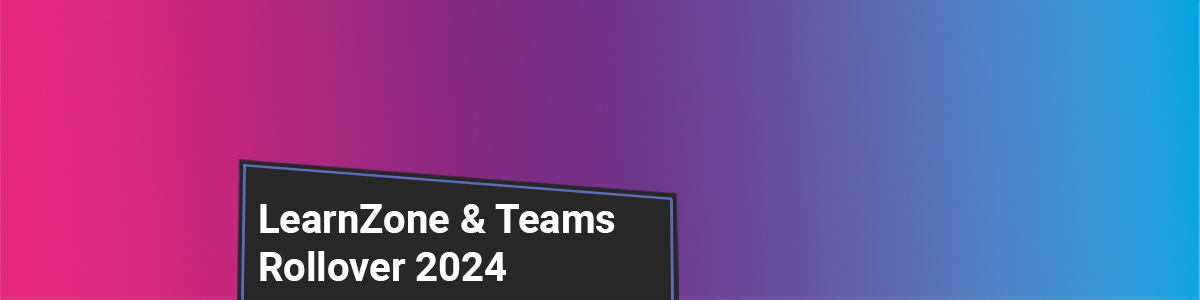Learning Accelerators: Speaker Progress
Public speaking is a vital skill for every student, whether they’re preparing for workplace presentations, apprenticeships, interviews, or confidence‑building in the classroom. Speaker Progress, one of Microsoft’s Learning Accelerators, is built to help educators create structured speaking assignments, track progress over time, and give students meaningful, personalised feedback on their …