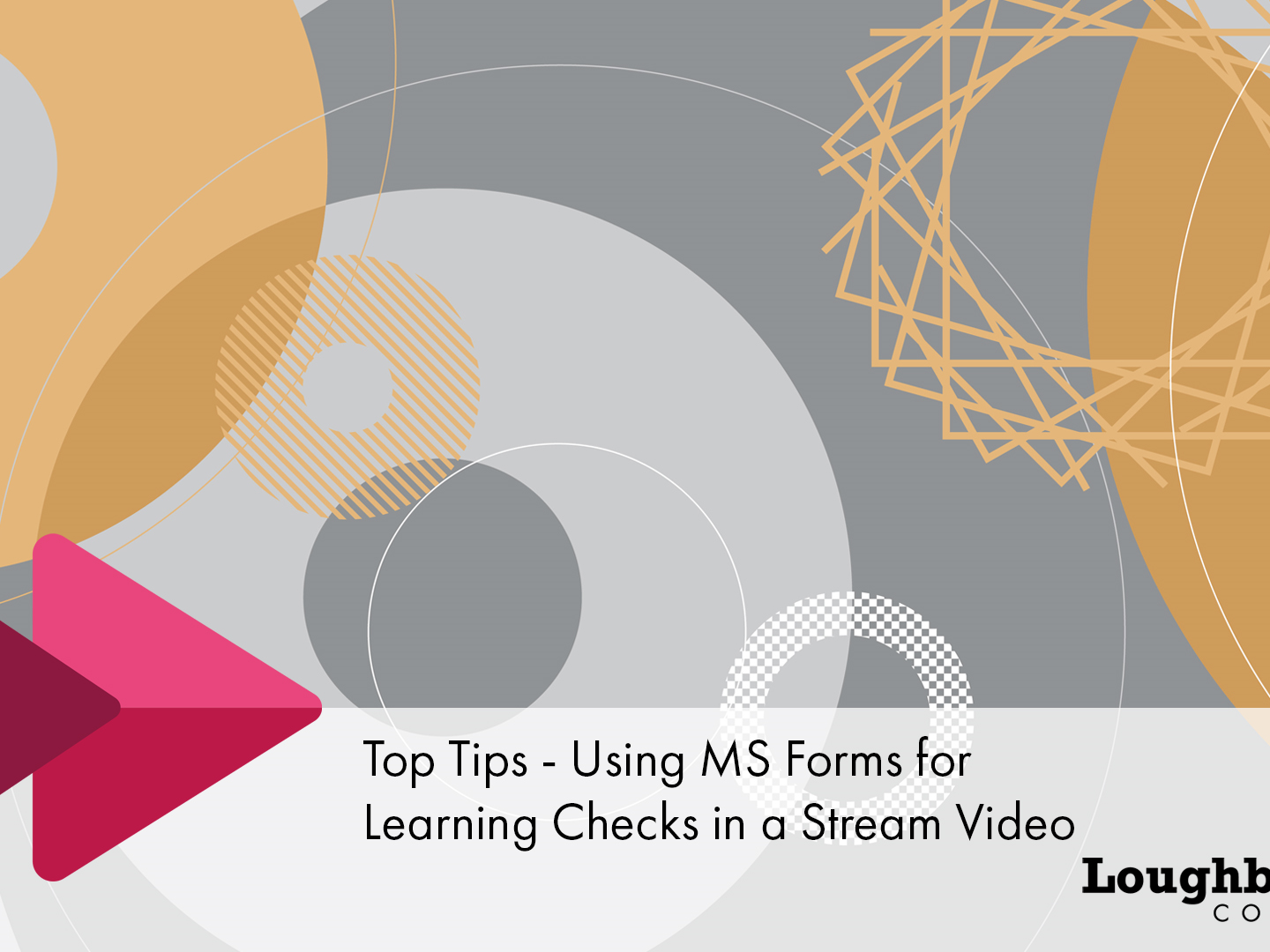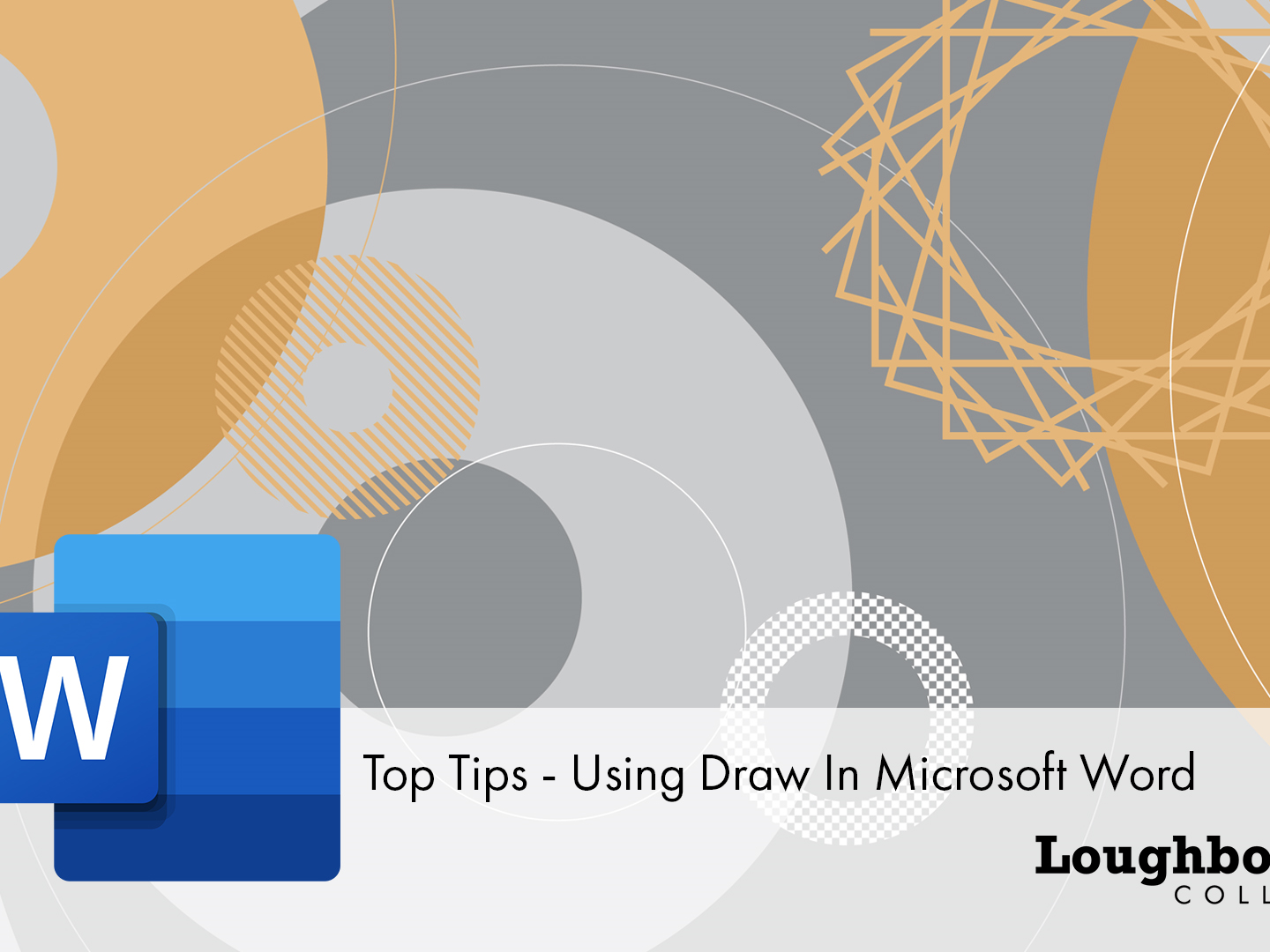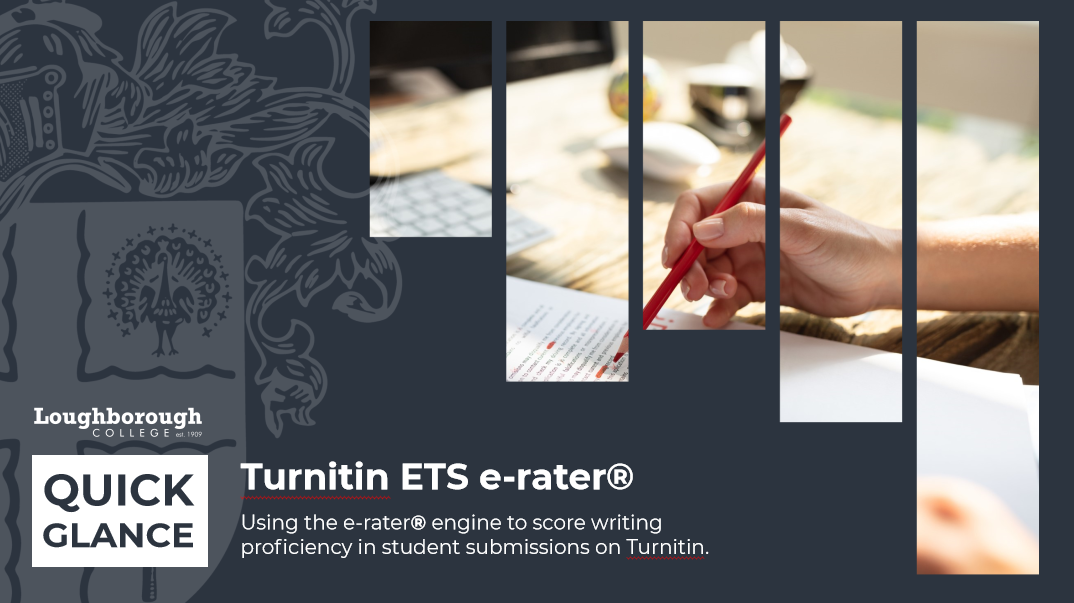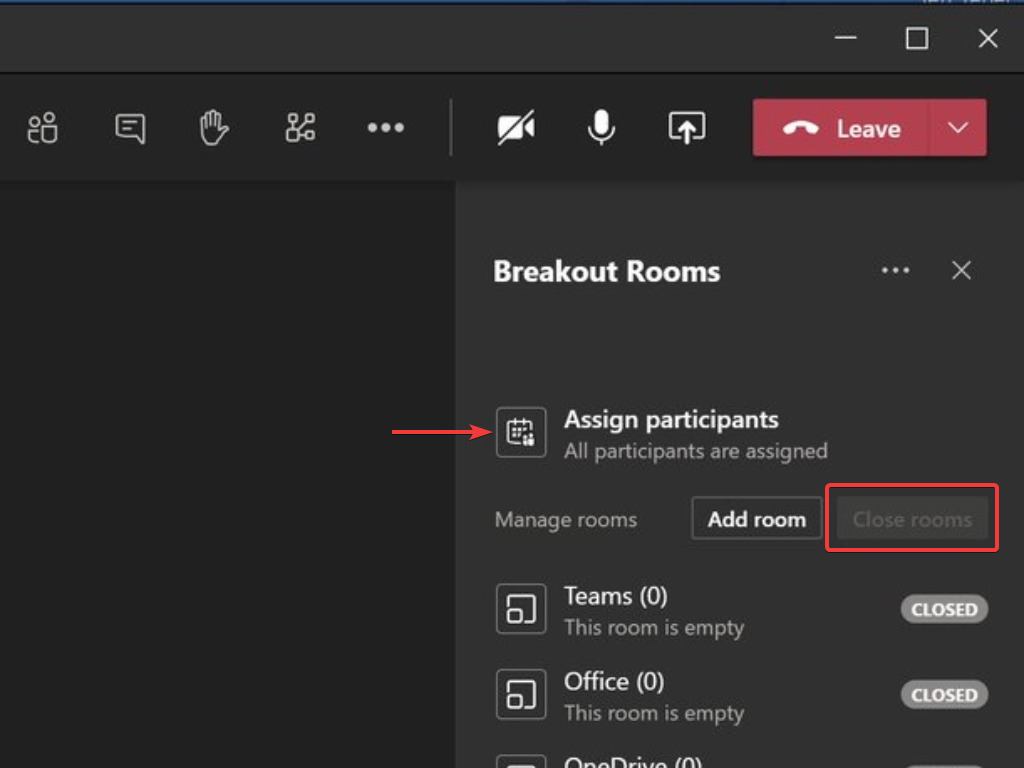Top Tips – Using MS Forms for Learning Checks in a Stream Video
In this Top Tips video, we take a look at how you can add a Microsoft Forms quiz to your Stream videos as a perfect way to check learning and students understanding of the subject covered within the video. It is very important to check students’ knowledge of a topic, …