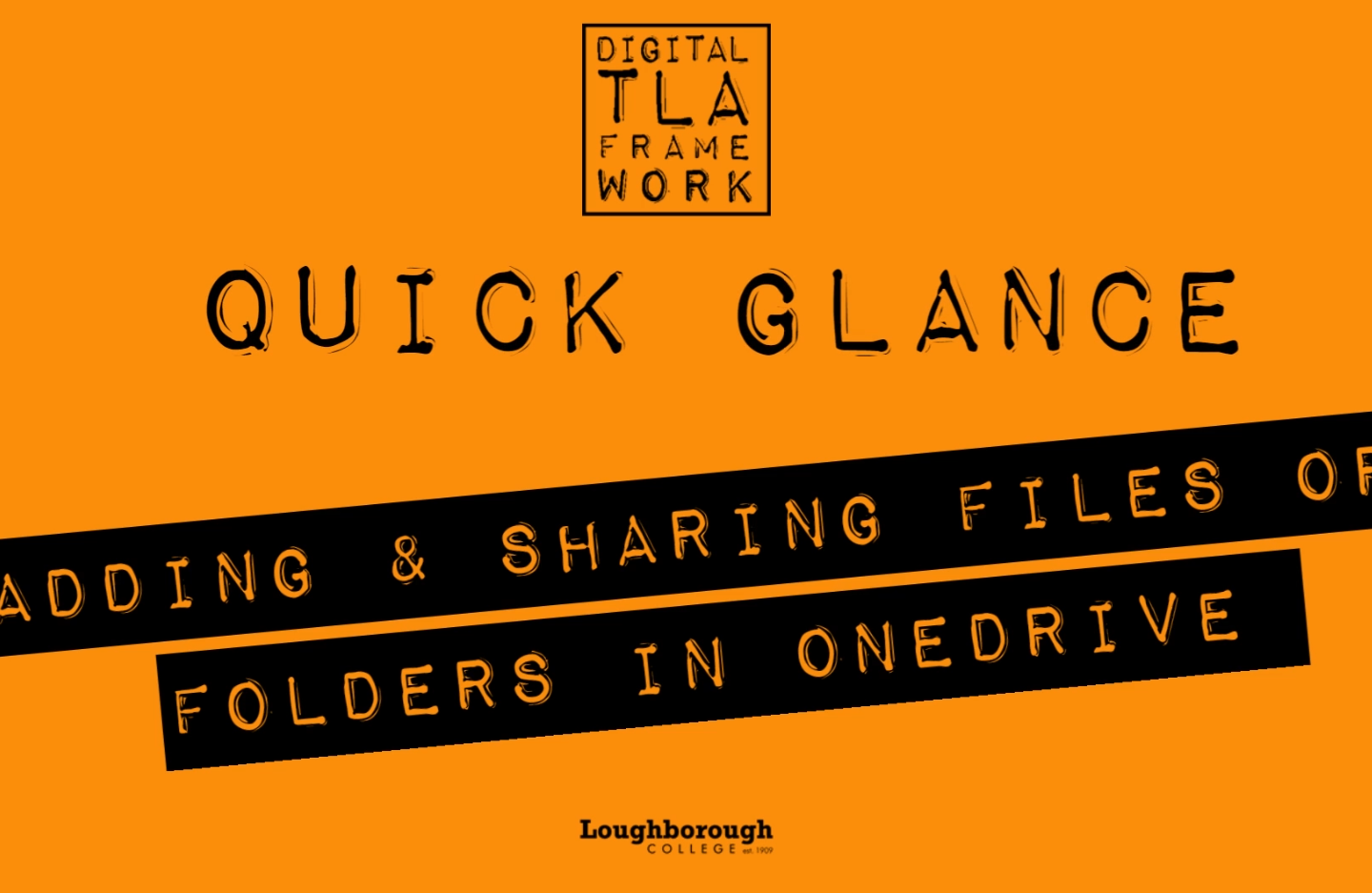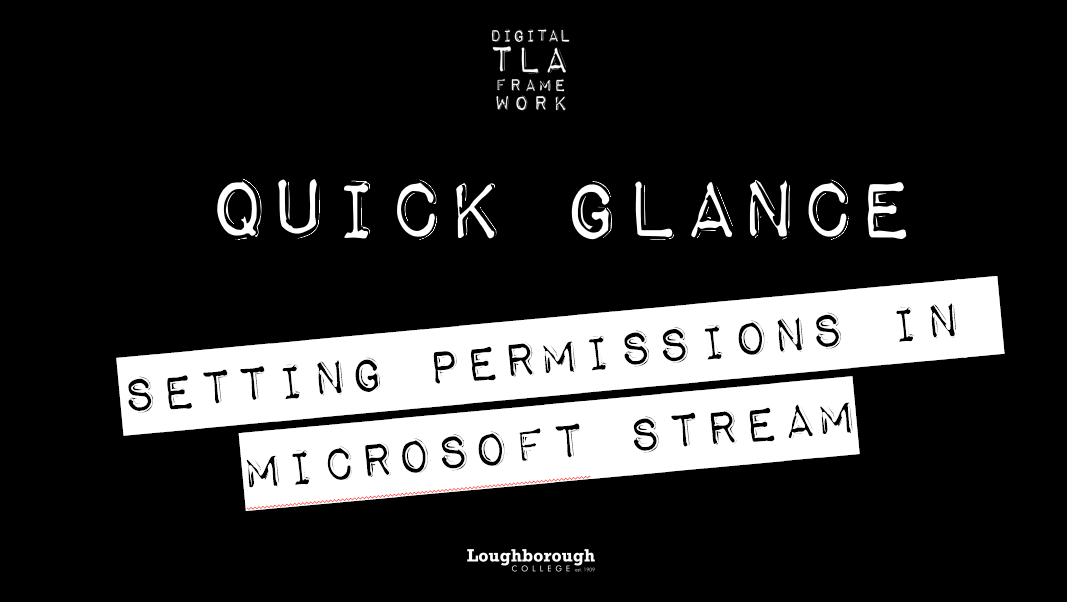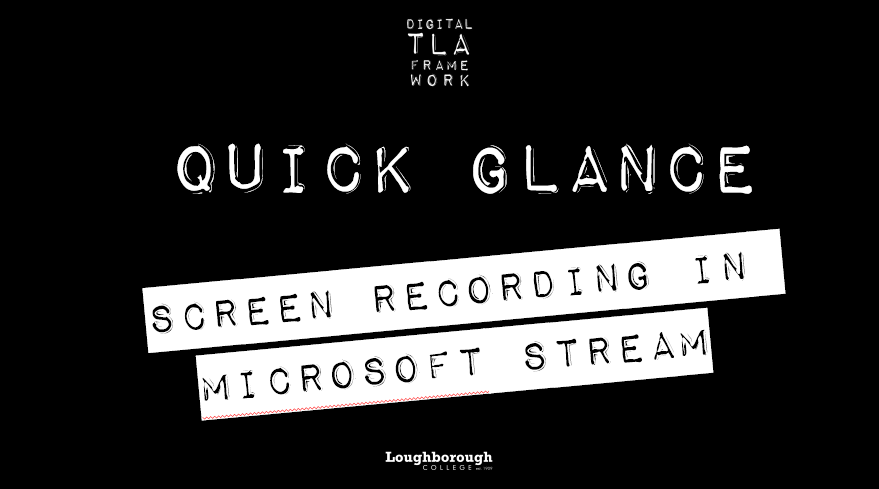Quick Glance – Adding & Sharing Files or Folders in OneDrive
Take a quick glance at how to use OneDrive to share files and folders. Click on the graphic below to view the video. To find out more visit the Microsoft Support Website. You can also follow our Learning Technology Channel to keep up to date with any new videos posted. Thank …