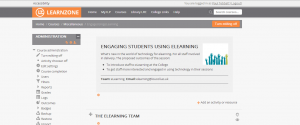To make using Learnzone even easier, the clever people that created it have enabled a brilliant new function that lets you drag and drop folders/files straight into your page, making the uploading of your curriculum content even quicker!
You can drag and drop files and folders straight onto the course page, when you are using the Safari or Chrome browser, as this will make it work smoothly.
Firstly you will need to log into Learnzone and access your course page.
All you need to do is:
•Ensure editing is turned on
•Click on the file or folder
•Drag it into the topic where you want it to be
It should be as simple and as quick as that!