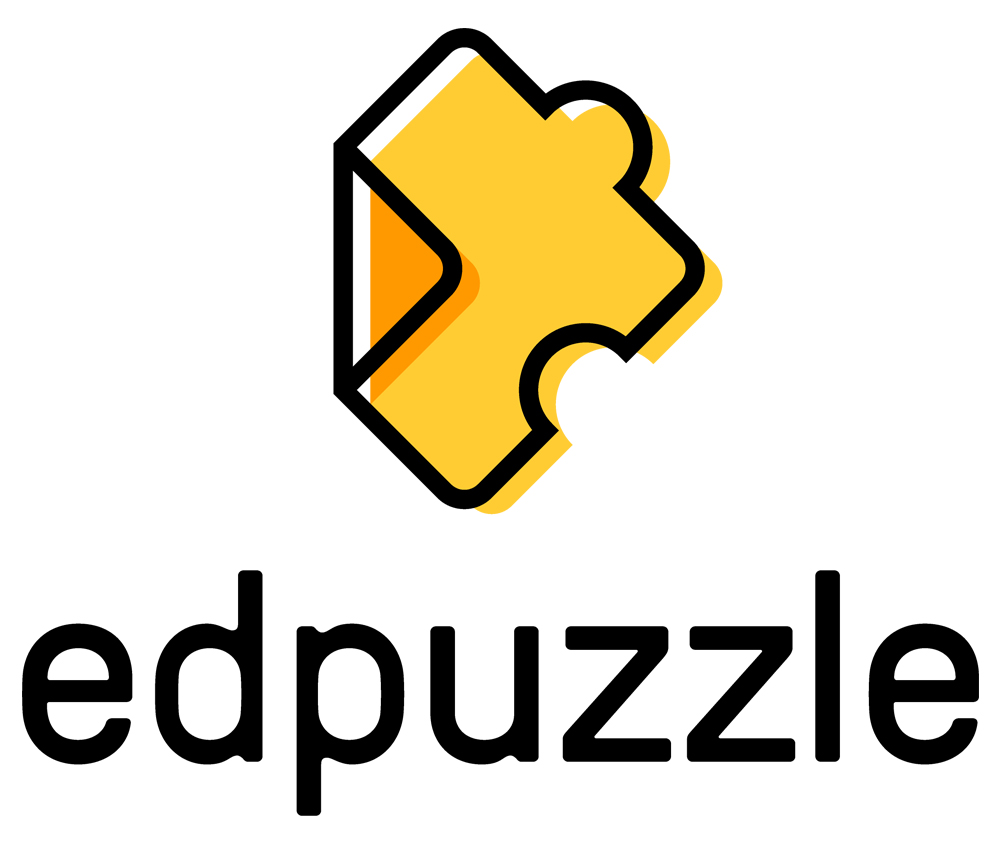Welcome
Twas two weeks before Christmas, in the College so grand,
Where the Digital Learning team, with tech in hand,
Had set up the systems, the resources, the screens,
For a semester of learning, for curriculum teams.
In this Christmas addition Santa shares a fun game for you and your students to play. There’s some Tinsel Talk, Tiny Tim’s Top tips, and Reindeer Resources. Plus, find out what the elves have been doing recently to help improve your Digital Teaching, Learning, and Assessment practice.
Santa’s Winter Washout Game
HO HO HO! As you have all been so good, The Digital Learning Team and I thought for Christmas, there will be no question this month. We appreciate everyone who participated in last month’s accessibility question; you will all get the presents on your list. Following on from your participation, we will be introducing some new training soon! As a special festive treat, the Elves have been busy making a game for you to play.
Select the image below to take part.

Use this link to access the game if the picture above does not work for you.
Tinsel Talk
AI Prompt Framework Update
We have been promoting Dan Fitzpatick’s PREP framework as an effective way for teachers to engineer AI prompts to effectively create lesson plans, rubrics, handouts, or other educational materials.
Now, based on the latest research Dan has recently extended his framework from PREP to PREPARE.
Find out more in our blog post.
Tiny Tim’s Top Tips & Reindeer Resources
AI Prompt of the Month: Are YOU on the Naughty List? (Replying to Emails)
Although this month’s prompt is just for fun the techniques are easily applied to email responses saving you time crafting the perfect reply.
Find out more in our blog post
If you have a top prompt, guidance or any concerns regarding AI misconduct you would like to share with the college please email AI@loucoll.ac.uk
Personalised Learning Using LearnZone’s Settings
LearnZone provides a variety of features and tools that can be utilised to support personalised learning. Our StaffZone course provides the opportunity to experience how it works and then shares how to change your settings so you can create personalised learning experiences. Learn more here.
EdPuzzle Training
Have you heard of EdPuzzle? Already using it? Know of it but not used it yet? EdPuzzle can make your videos interactive and bring a whole new dimension to them.
Why not work through our quick training that will get you set up and using it in no time. Find out more.
Shortcut Tip of the Month
Pressing ‘Windows’ and ‘P’ on your keyboard lets you quickly select which screen you wish to project when using a projector.
What Have the Elves Been Up To?
Bodyswaps VR Session with Care
We are currently running a pilot of a VR soft skills app called Bodyswaps. Our first successful session was with Caring Services who partook in a Mental Health session. Utilising both the iPad app and Meta Quest app the students enjoyed an engaging first session.
Select the image on the right to watch the video.


ELF Help and Support
The Digital Learning Team would like to wish you a
Merry Christmas and Happy New Year!
As always contact the Digital Learning Team for more information, guidance, and support.
Normalcy will return next month… well, as normal as we get.
Still here? As you made it all the way to the end of our newsletter, tell us What’s your favourite Christmas chocolates or treat? No wrong answers, but just so you know it’s Quality Street. Who knows, one lucky person may get a treat from Santa’s Little Helpers…