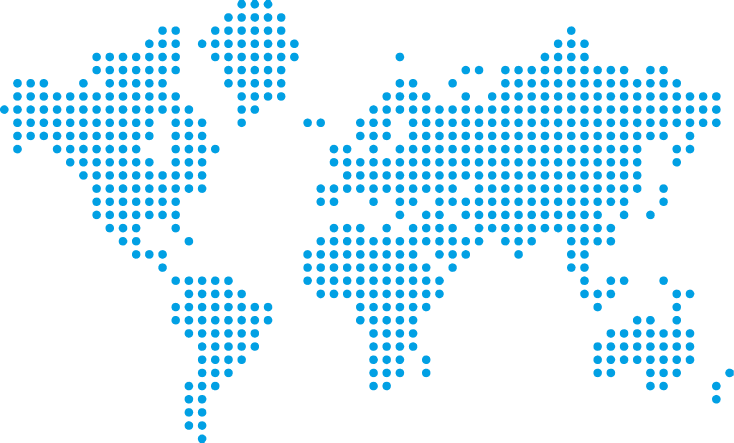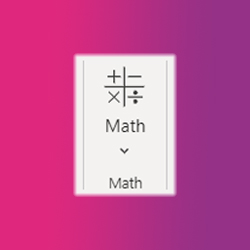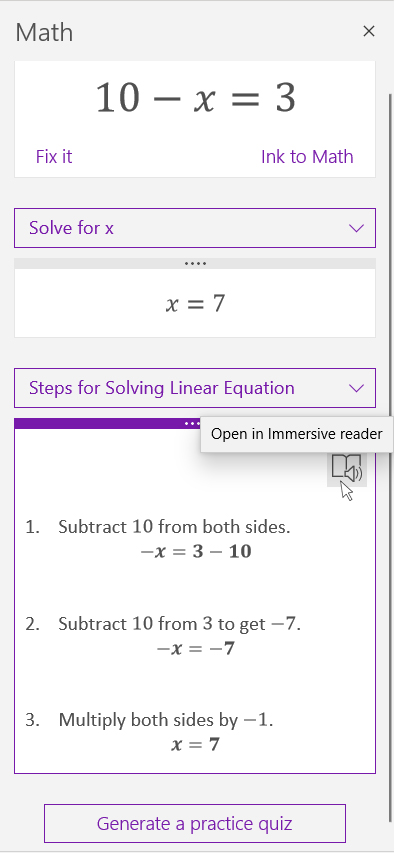A fantastic feature in Class Notebook is the ability to create inclusive Math by using the Math tool found in the Draw Ribbon.
Math can being challenging for some students with One Note Class Notebook it includes a Math tools that can help all types of learners with solving equations. OneNote will recognise the math equation and presents them with a list of relevant options it then shows the answer. Students can see the steps involved in solving it, sometimes there is more than one way of solving so students can see them all. These steps can also be viewed in the Immersive Reader.
Once a student understands the solutions they can get more experience and test themselves by generating a practice quiz in Microsoft Forms by selecting ‘Generate a practice quiz’. Forms then uses AI to create set of similar questions, they can even select how many questions that want. Once they have chosen, the quiz will then open on the same page directly in Class Notebook. The quiz gives students the opportunity to work independently on their maths skills, when they submit their answers they get immediate feedback. Staff can also use the Forms practice quiz feature to create quizzes and distribute to students own Class Notebooks.
Class Notebook allows you to type but also hand draw directly on a page so students can use which ever they are most comfortable with. A great feature for Math teachers is the Ink Replay tool:
- In the View Ribbon (OneNote Desktop App only), select Replay
- On the page select the equation
- Ink Replay will then show how the student wrote out the equation and there working out in the order they wrote them.
Check out this how to use OneNote math features video below to see it in action:
Inclusive maths tools empower students to work at their own pace and get extra support when they need it. Use this interactive guide to walk through the features mentioned above to get a real feel for the tool, just click the button.
If you have any questions contact the Digital Learning Team at: digitallearning@loucoll.ac.uk and don’t forget to check our blog again tomorrow for the next instalment in our Accessibility bite size blog series.