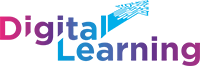Feedback
Firstly the Digital Learning team would like to thank you all for attending the launch and for all of the positive feedback you provided. We have grouped them under the headings of Software, Hardware, and General Feedback to make finding and answering your questions easier.
Software
We had a wide range of suggestions for subscriptions and purchases including:
- Whiteboard.fi
- NearPod
- Dooodley
- Padlet
- Xerte
- Jamboard
- Mentimeter
- Wordwall
As an organisation we need to consider carefully which software we invest in – ensuring software is appropriate, useful, meets GDPR requirements, and accessible is paramount.
To help inform future investments we will be conducting surveys with students and staff over the coming months.
Hardware
We didn’t receive any suggestions for hardware purchases during the launch.
Continued feedback
If you have any additional suggestions for particular software or hardware please use the button below to access and complete the proposal form.
We will be undertaking a monthly review of the submissions and will contact you afterward.
General Feedback
Basic IT lessons for students?
ICT and digital skill development should be embedded into all aspects of the curriculum. To support this development, one of our longer-term projects is to construct a programme of digital skill development for students.
Subscriptions for images and pictures
Stock images are freely available on several free websites that offer free stock images. Check out Adobe Stock, Pexels, Unsplash, Pixabay, Gratisography, Pikwizard, Icon Finder, and Negative Space. If you are really struggling to find what you are looking for you are welcome to submit a job ticket to the Design, Web, Marketing team.
To consider developing digital PBL for curriculum areas to engage in bringing different assessment technique opportunities.
Many of the Microsoft products are ideally suited to provide a cross-curriculum collaborative platform for project-based learning opportunities. The Digital Learning Team would be happy to discuss this further.
Different methods for giving feedback.
Many of our software solutions offer the opportunity for media-rich feedback such as audio, video, annotation, etc.
I think focus groups would be an effective tool – each focus group could work with someone from the digital learning team to focus on one particular digital learning technology each week.
We have just appointed Digital and Learning Champions across the organisation. Part of their remit will be to work with the Digital Learning and Quality Improvement Teams to support the development of digital skills and pedagogy in their assigned department.
I’d like help with creating digital workbooks so students can complete work packs on their phones or tablets.
One Note can support the creation of digital workbooks. We recommend attending one of the EdTech sessions on OneNote or completing a course on this through the Microsoft Education Centre.
I lose track of new technology and would appreciate a timeline suggestion.
Keep an eye on the Digital Learning Blog for technology updates with Quick Glance videos that show new technologies or features and Top Tips to help you make the most out of technologies already in use.
Handbook for GIFHE/Grimsby/Silver Level up for new staff!
We probably need a central place with step-by-step instructions telling us how and by when we need to complete Grimsby college online tasks
Check out the Digital Learning blog – we recently posted guidance to help you get started with the GIFHE EdTEch Demo Level Up initiative.
Have an app on a phone that has the student/staff dashboard on it.
Both staff and student dashboards are mobile responsive and can be bookmarked and/or added to your home screen for quick access.
How to help students create their own blogs, social media sharing for portfolios
One of our longer-term projects is to construct a programme of digital skill development for students.
Graphics tablet for staff members who use a lot of maths in their lessons. It will make it easier to write down equations rather than spending a lot of time messing around with the editing.
This is something that the IT department is looking into. Speak to your Curriculum Manager about raising this with the IT team.
A concise guide to the digital technologies
Check out the Digital Learning blog for guidance on our recommended technologies. You can also access training through the GIFHE EdTech Initiative or complete online courses through the Microsoft Education Centre.
Sometimes videos although informative can be delivered too quickly… need time to digest.
Remember our video resources are there to be watched over and over again. We always endeavor to keep videos short. You can watch them at your own pace and as many times as needed.