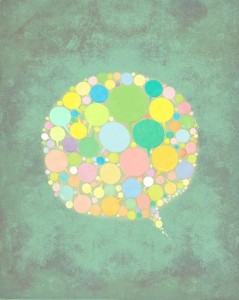Here are a selection of nifty Outlook shortcuts to get your heads around!
These are just a selection of the shortcuts available within this programme so if there is one that you know and that you would like to share then please add it to the list by using the comment box below.
Searching:
Find a message or other item.
CTRL+E
Clear the search results.
ESC
Search for text within a message or other item.
F4
Expand search to include the desktop.
CTRL+ALT+K
Creating:
Create an appointment.
CTRL+SHIFT+A
Create a contact.
CTRL+SHIFT+C
Create a folder.
CTRL+SHIFT+E
Create a meeting request.
CTRL+SHIFT+Q
Create a message.
CTRL+SHIFT+M
Open the Address Book.
CTRL+SHIFT+B
Replying:
Send.
ALT+S
Reply to a message.
CTRL+R
Reply all to a message.
CTRL+SHIFT+R
Forward a message.
CTRL+F
Forward as attachment.
CTRL+ALT+F
Mark as:
Mark a message as not junk.
CTRL+ ALT+J
Mark as read.
CTRL+Q
Mark as unread.
CTRL+U