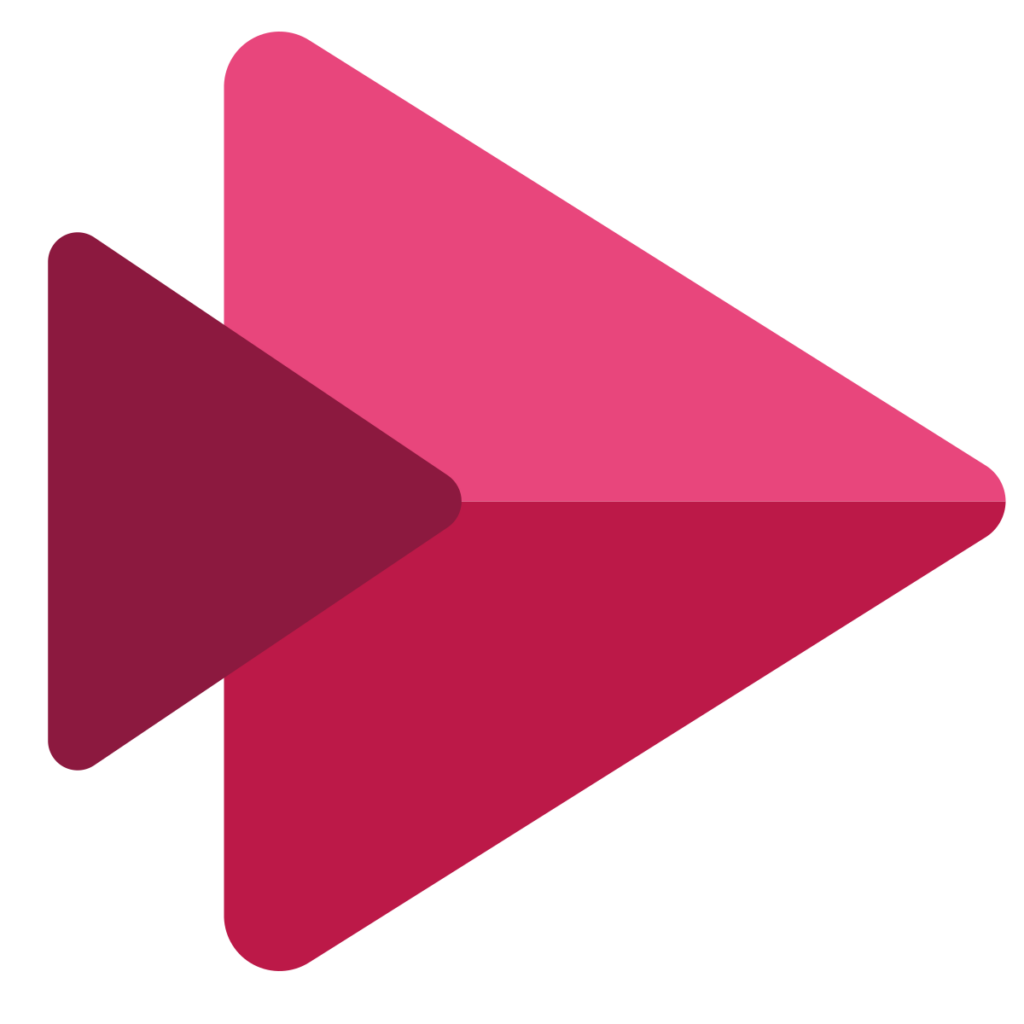Welcome
In this issue we share essential news, top tips, resources and what we have been doing recently, to help improve your Digital Teaching, Learning, and Assessment practice.
Feedback Question
We are keen to hear your feedback and perspectives. We appreciate everyone who participated in last month’s question, it was interesting to see the varied tools everyone uses.
Select the image below to take part in this month’s survey.
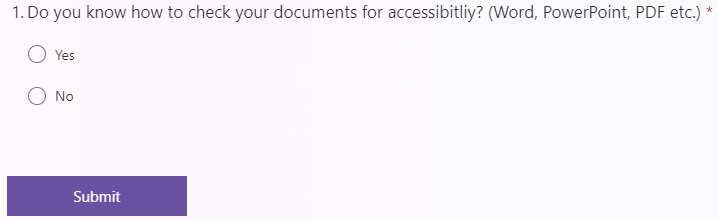
Select here to answer the survey if the picture link above does not work for you.
Missed last month’s question? Answer here.
News
Stream Classic Shutdown Final Notice!
Stream Classic is shutting down, if your videos have not migrated over to new Stream (on SharePoint) you need to download your videos before Thursday 30 November. After this date, your videos will be deleted.
Top Tips and Resources
Microsoft OneDrive Updates, Tips, and Tricks
Microsoft has made some exciting updates to OneDrive.
Whether you are new to OneDrive, or a seasoned veteran there is something new to learn. Check out the video in our blog post.
Artificial Intelligence (AI) Prompt of the Month
In this new segment, we will be introducing a new ChatGPT prompt every month. Each prompt will follow the PREP framework so that you can maximise the responses from ChatGPT and save precious time.
This month’s prompt comes from Dimitrios Tsokanos, Curriculum Manager of English.
Key: Role, Explicit, Parameter.
Prompt: Write a smart target and action plan
- My learner is studying qualification & subject.
- They are struggling to identify areas here in relation to assessment criteria where applicable. Write a SMART target in the learner’s voice.
- The learner must be able to do x in timescale.
- I will check progress in timescale.
- Create an action plan for the learner using clear titles, bullet points, and British English.
Example:
Write a smart target and action plan.
My learner is studying GCSE English language Pearson Edexcel.
They are struggling to identify language features for question 3 paper 1.
Write a SMART target in the learner’s voice.
The learner must identify emotive language in the next 2 in-class assessments.
I will check progress in mock 1.
Create an action plan for the learner using clear titles, bullet points, and British English.
If you have a top prompt, guidance, or any concerns regarding AI misconduct you would like to share with the college please email our dedicated AI inbox.
Shortcut Tip of the Month
Pressing ‘Alt’ and ‘Tab’ on your keyboard lets you jump between windows. Very handy if you just have one screen.
Online CPD
Core Skills: Online Lessons in Microsoft Teams
Whether you are a seasoned pro or new to teaching, our StaffZone course is designed to help you develop the skills to make the most of your Microsoft meetings and lessons.
The course explores three core skills that are the foundation for engaging and collaborative virtual classrooms: Class Management, Group work, and effective questioning.
Check out the course on StaffZone.
Sprinkle Some AI-Infused Magic into Your Assessments with Canva
We are big fans of Canva in Digital Learning, it’s a fantastic tool for use in and outside the classroom.
Whether you use it to create your resources or are getting your students to use it to create brilliant bits of work for assessment, it’s creative and surprisingly easy to use.
Their newest tool is AI-infused ‘Magic’. Find out more in our blog post where we highlight Canva’s ‘Everything You Need to Teach Engaging Lessons’ resource.
What’s Happening
Anatomy VR session with Public Services
This week we have been busy working with a wide range of Public Services learners as they learn about the respiratory, digestive, skeletal, and muscular systems.
Students got to use VR headsets and experience a new anatomy app for truly immersive lesson that they all enjoyed.


Listen to learner reflections on Flip here.
Help and Support

As always contact the Digital Learning Team for more information, guidance, and support.