Each section in LearnZone has four buttons under the section title. The lightbulb icon can be toggled on/off by clicking the left mouse button on the icon. This will identify the specific section as the current topic. Highlighting a current topic will mean that section is shown first when entering the course, thus making it easier for learners to locate the relevant content. You can only identify one section as the current topic at any one time. If you select another topic to bet the current topic the previous current topic will be toggled off automatically.
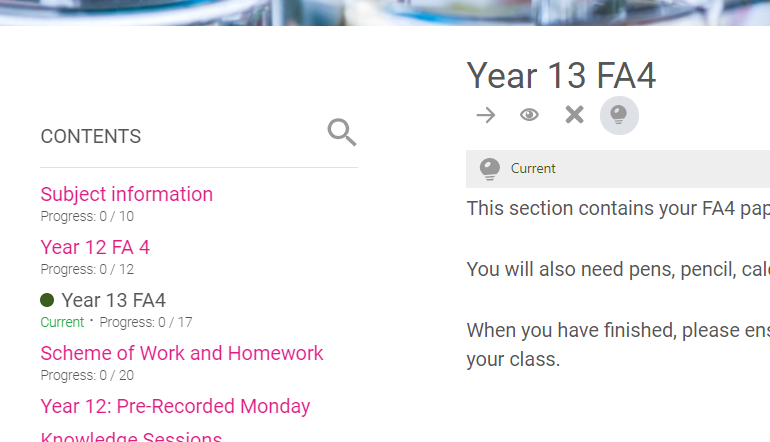
The currently highlighted topic is clearly marked in the section menu on the left of the course page. You will notice a green circle and the word ‘Current’ in green text to indicate this is the current topic.

