
Microsoft teams meetings is a live video conferencing application that can be used for meetings and on lectures and webinars. Below are some video to help you get started using Teams meetings and the different ways you can organise and share them.
Here’s how:
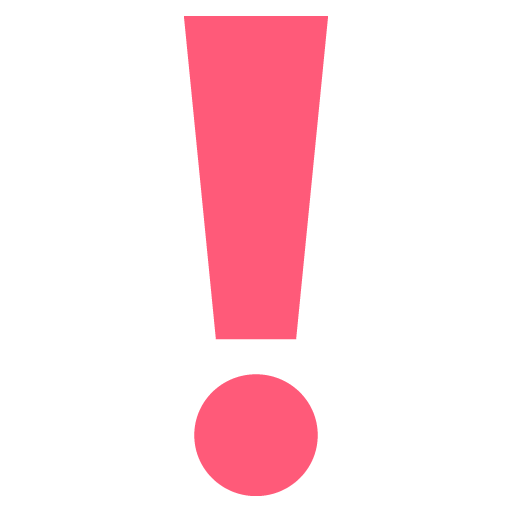
Important
If you have recorded in Microsoft Teams between the 20th of August and the 24th September Please watch this video.

Microsoft Stream
Think of Microsoft Stream as the colleges youtube where you can:
- upload and create videos
- create channels to organize your video content
- share your channels and videos to staff and/or students
Here’s how:

Learnzone
Now that the two systems are integrated you can link and embed your Microsoft Stream Channels and Videos directly to LearnZone
Here’s how:

Microsoft Teams
You can add Microsoft stream channels and videos as a tab directly with Microsoft Teams
