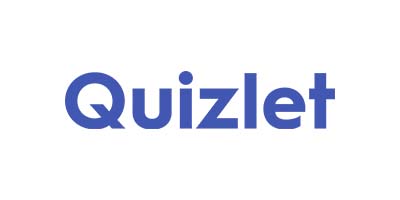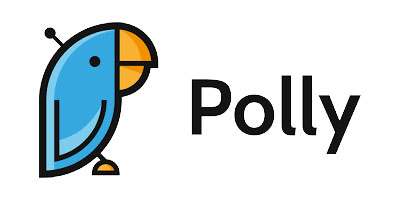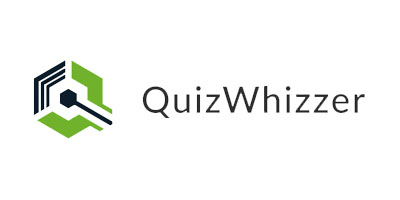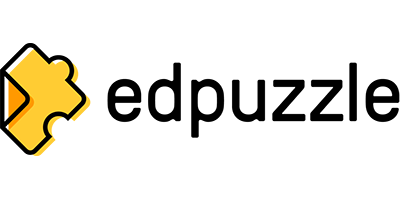This page provides the list of approved platforms, technologies and plugins to enhance digital teaching, learning and assessment. Please contact the Digital Learning Team if you require any further clarification or requests for new technologies to be approved.
College Platforms
Our main approved and supported platforms are displayed below.
Office 365 is our cloud-based suite of productivity apps, including Word, PowerPoint, Excel, OneDrive and much more.
Microsoft Teams is used for teaching and learning in the classroom, and with blended and online courses.
Popular Tools and Technologies
There are a number of technologies that are popular across college and can be used in your teaching, learning and/or assessment.*
Watch the Popular Technology video for a quick overview of each technology tool we recommend. You must only use the FREE versions of these online software applications.
*Unfortunately due to GDPR data sharing agreements some technology tools are currently not authorised. Please check with us if you need further clarification.
Technologies and Tools
Office 365
All of the following apps are available for use at the college as part of your Office365 account. Click on each icon to access the tool.
Third-party Authorised Apps
Additionally, you are free to use the following authorised third-party apps.* Click on each logo to visit their website.
*For any third-party apps use only free accounts unless prior agreed with Digital Learning. Do not sign up for additional trials. Please check with the Digital Innovation Team before using any other third-party technologies and tools online or otherwise. All paid for applications need to be approved by the Senior Digital Learning Manager and the Head of IT Services.
LearnZone Activities and Resources
Our LMS, LearnZone and HELearnZone also have a number of activities and resources for you to use. The following features are available for you to use to engage learners. Click on each icon for further insight.
Contact Us
You are welcome to contact the Digital Learning Team to ask any further questions about all of the tools and technologies available for you to use.
Teams
Chat or call any member of the team on Microsoft Teams.
Email the Digital Learning Team at digitallearning@loucoll.ac.uk
Call
Contact any member of the Digital Learning Team through the internal phone system.
Visit
Come and visit us in L117 and talk to us in person.