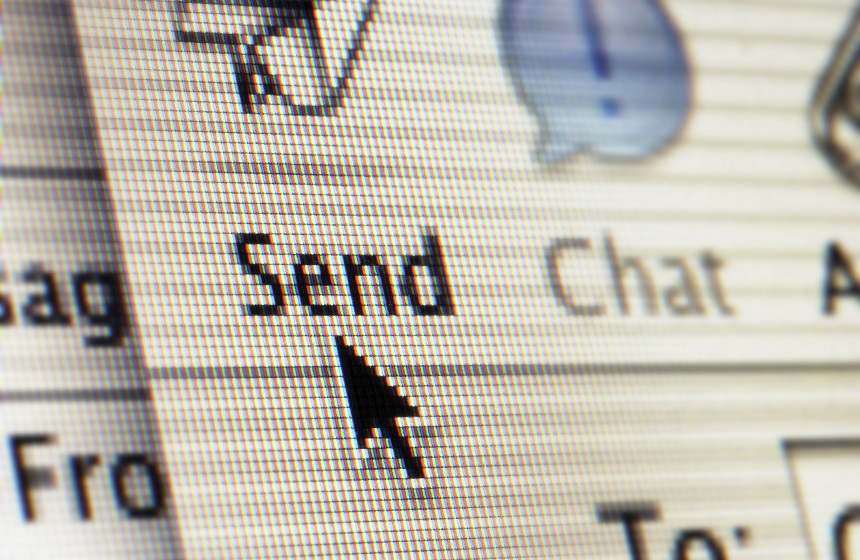Glossary #37 – Zip file
Zip file: a compressed file that is reduced in size so that it can be transferred faster between computers or can save on storage space. For example: Zip files are a good way of transferring picture, video or music files as they generally need a lot of storage space.