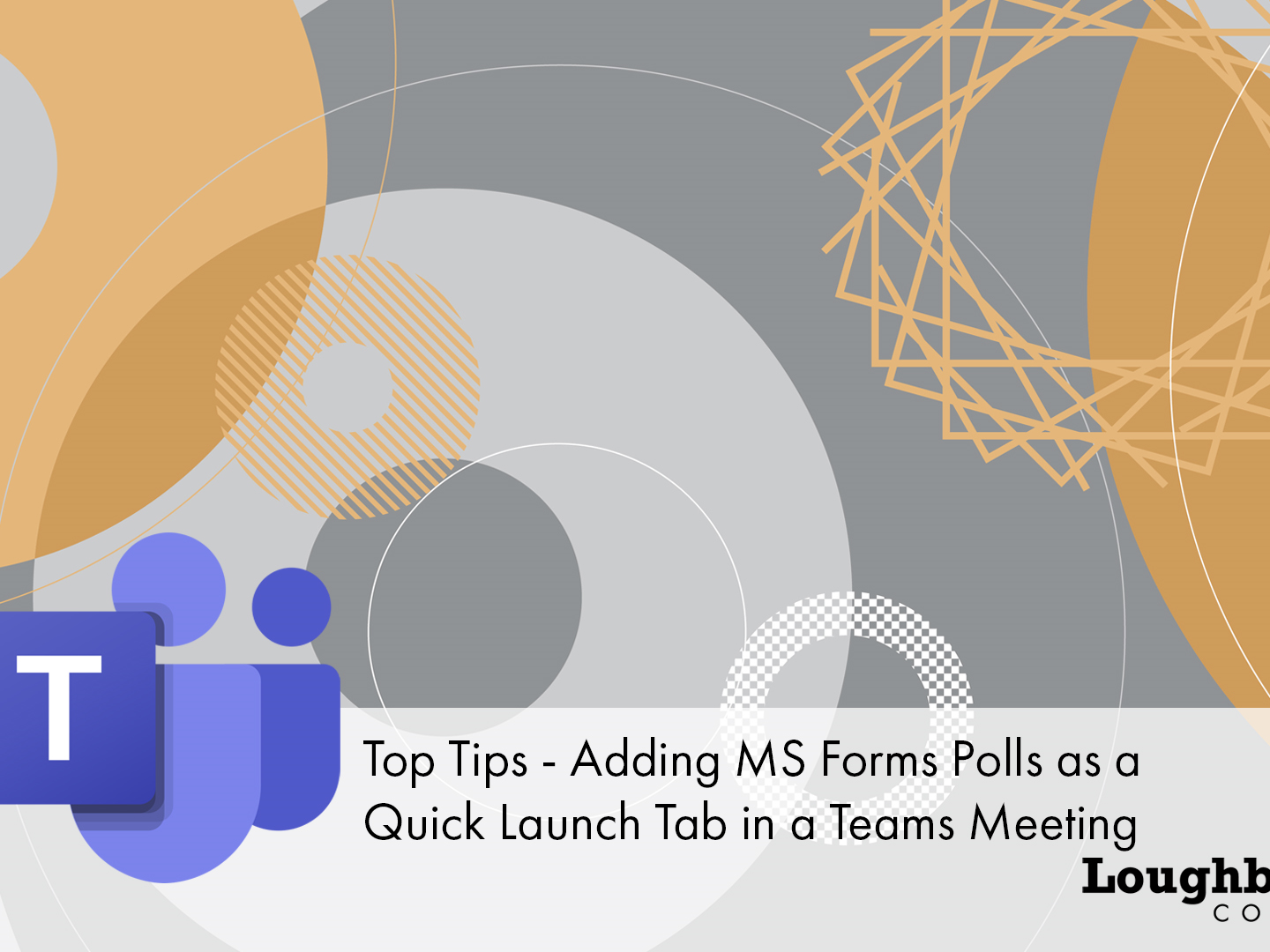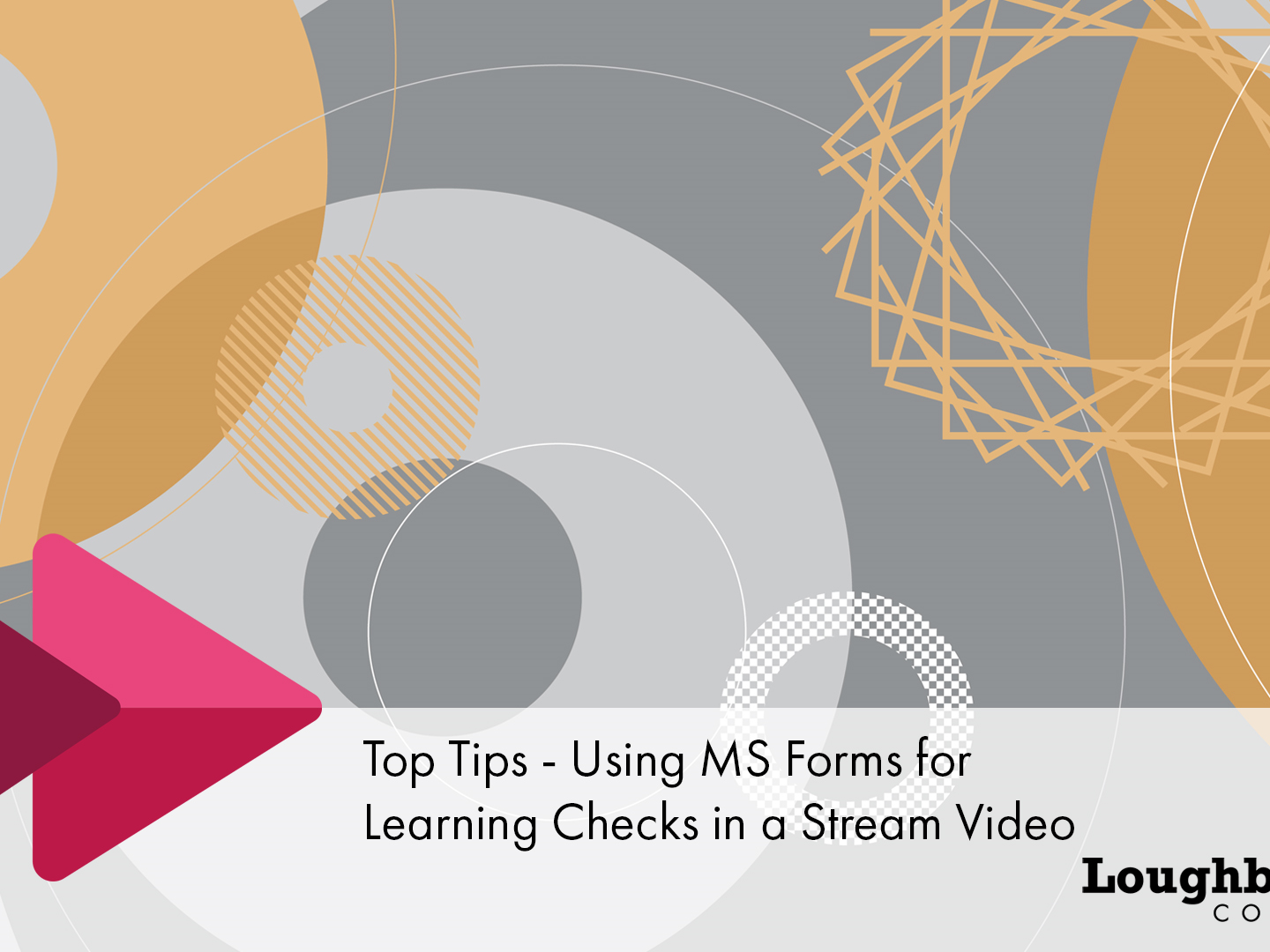Core Principles: LearnZone
In this is our second of three blog posts we will outline what you should be doing to apply our seven digital core principles to your LearnZone pages. For more details and training our Discover pathway on StaffZone: Course: 3. Core Skills: LearnZone details exactly how you can apply the …