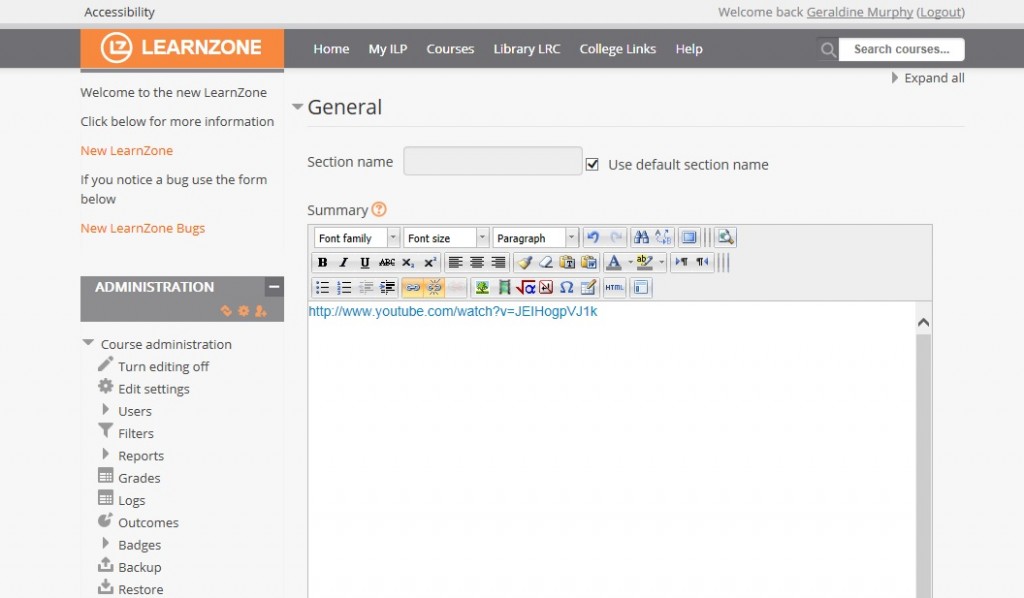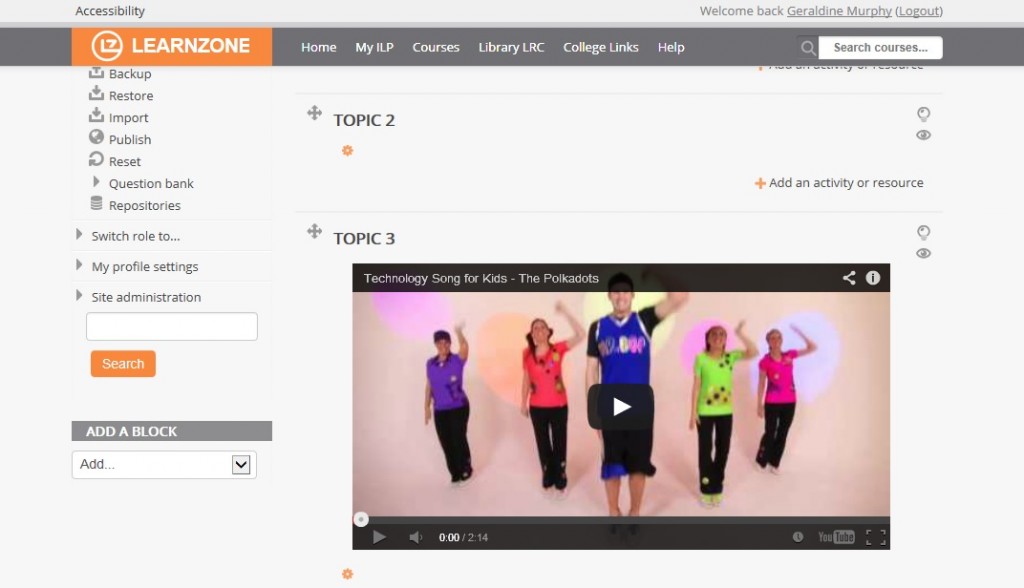Adding a video from Youtube into a Learnzone page has never been so easy thanks to the recent upgrade.
All you will need to do once you are onto your Learnzone page, click on the little cog to edit, once you have done this an editing pane will open. To add a Youtube video into a Learnzone page all you will need to do is copy and paste the URL into the edit panel and save changes. Make sure that you are using an up-to-date browser, preferably Firefox, which should be installed onto your college computer.
Once you view the page outside of the editing settings you will see that the Youtube panel appears and your video should be successfully embedded.
For any queries contact us at eLearning@loucoll.ac.uk
Or come and visit us in B031