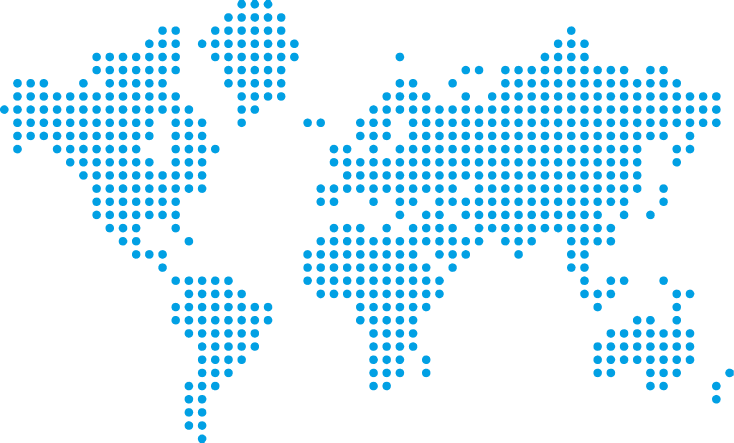Introduction
To celebrate the 10th Global Accessibility Awareness Day on the 20th of May, the Digital Learning Team will be providing two weeks of bite-sized blogs dedicated to digital accessibility. The team will be sharing guides, top tips, and links to additional training every day to help you to ensure the resources you are providing for your learners and colleagues are accessible.
Before we look at the programme lets look at the essential training you need to undertake as part of the College’s initiative to move to a fully inclusive online experience.
Essential Training

All of our curriculum staff are required to complete the Inclusive Classroom Foundation pathway through the Microsoft Education Center. The pathway is broken down into Five one-hour lessons comprising of a series of videos and an online quiz as a learning check. Once complete you will need download and send your MEI certificate to the Learning And Development Team – LearningandDevelopmentTeam@loucoll.ac.uk:
Accessibility Bite-sized Programme
Week 1 – will focus on how you can apply the best practice Top 5 Things To Remember, outlined in our C.H.I.L.L video in the most commonly used Microsoft applications, and will culminate in how you check your document is accessible.
- Monday – Accessibility Bite-Sized Blogs Launch
- Tuesday – Colour and Contrast
- Wednesday – Headings and Style
- Thursday – Alt text and Hyperlinks
- Friday – Accessibility checker
Week 2 – will focus on a range of tools you should share with your learners to allow them to further increase the accessibility of your resources based on their specific needs.
- Monday – The Immersive Reader
- Tuesday – Dictate and Translate
- Wednesday – Closed Caption and Transcripts
- Thursday – Inclusive Maths
- Friday – Accessibility Bite-Sized Blogs round up
C.H.I.L.L. Revisited
When creating any resources for online use it is your responsibility to make sure they are accessible for all learners, so when planning your resources it is best practice to follow our guidance laid out in our Accessibility Top 5 Things To Remember video below or read the full Accessibility and Your Responsibilities blog post.