When using Breakout Rooms in Teams you still have the ability to record the whole meeting including all of the different breakout rooms you create.
To do this you need join each of the different rooms and start them recording manually for example:
In the main meeting you will start recording like normal by selecting the 3 dots, ellipses button and selecting Start Recording.
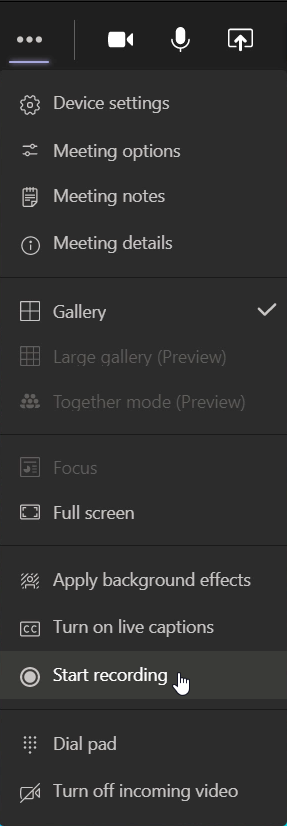
Once you have created your Breakout Rooms you will then need to enter the different rooms one by one and start the recording you will then exit the room and join the next room and start recording and so on until they are all recording.
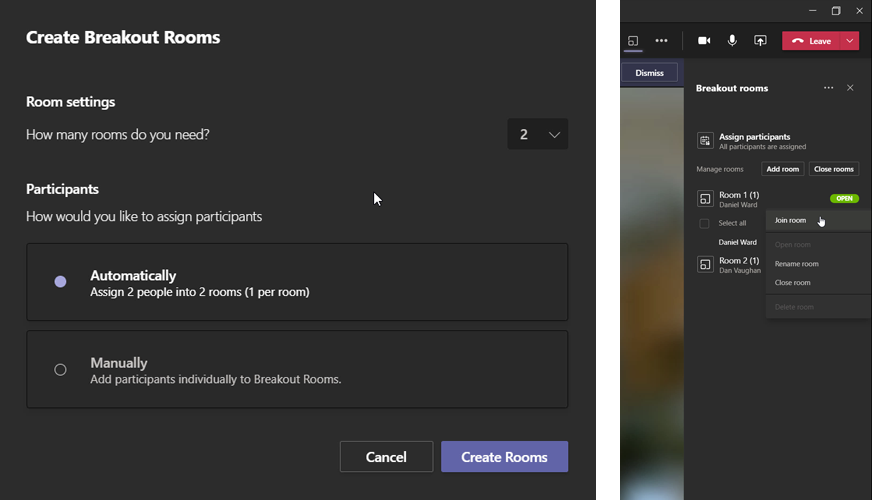
Once the meeting finishes, the recordings will process and you will then have separate videos files for each of the rooms. These will be available in the meeting chat. The main meeting recording will go into the Teams Channel however each of the room videos will be available in their dedicated chats.
If you want more help or want to learn how Breakout Rooms work and how you can set them up check out Microsofts video below:
More videos and help will be coming so keep your eyes peeled on the eLearning blog for helpful advice and guidance.

