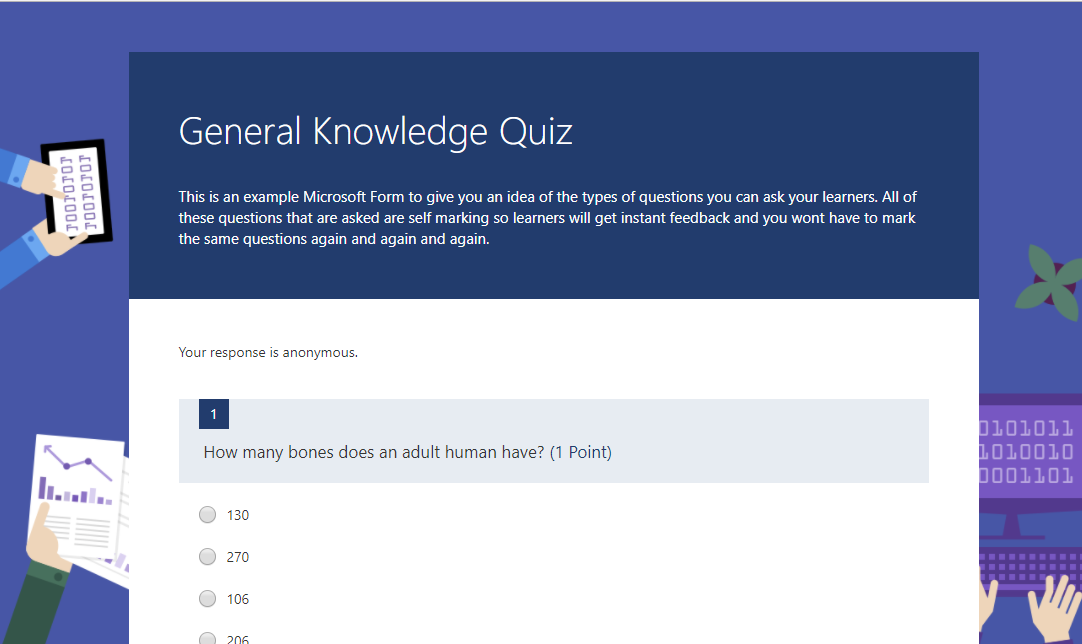Microsoft Forms is a quick and easy way to create quizzes that give your students instant feedback and marks. Originally designed as a survey tool, Microsoft has added the quiz feature to make it great for assessment both in and out of the class.
Not tried a Microsoft Form before? Give this quick general knowledge quiz a try to see how it works from a students point of view.
Why use forms?
- They are easy to use.
- You can create multiple choice, short answer and ranking questions to grill your students.
- They self-mark so you don’t have to (you even get a nice report at the end.)
- Students can answer the questions on a mobile, tablet or computer.
Whether it’s to check learning, revision for a test or as a homework task I would recommend giving Microsoft Forms a try.
To get started visit the guide- Create a quiz with Microsoft Forms or give us a call.
Using Forms to the max
For those interested in the more advanced features you can also;
- Probe deeper by asking long answer questions. You can then mark these and give individualized feedback.
- Add equations to the question and restrict short answers to a number.
- Add branching, so if a student answers a question wrong, why not give them a similar question with more guidance to develop their understanding.
- Use it for it’s original use and create surveys.