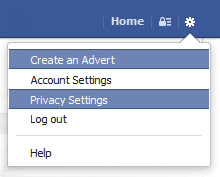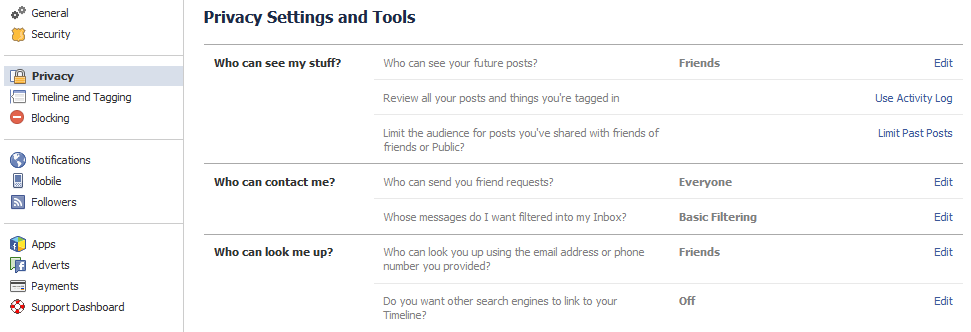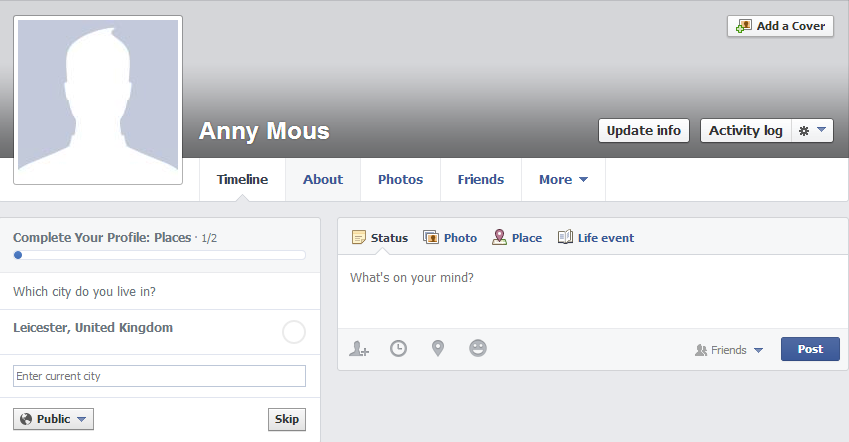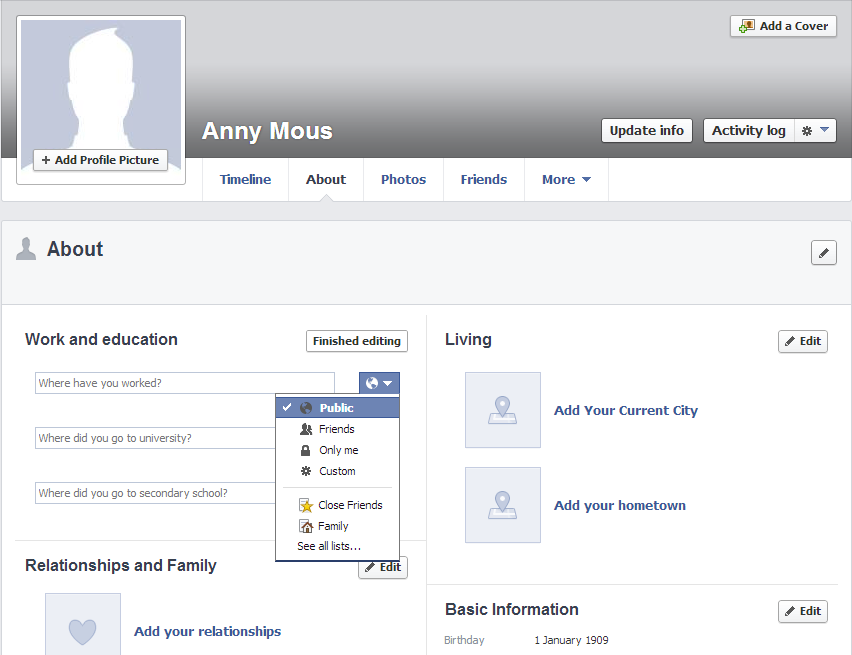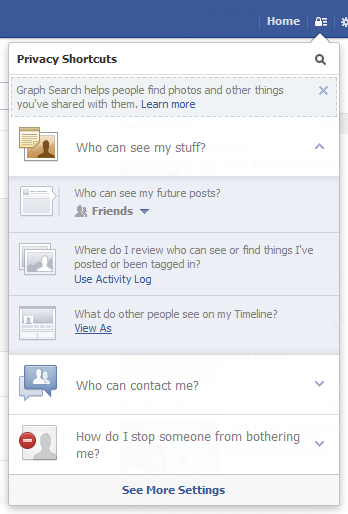A ‘digital footprint’ is the information about you that is held on the internet which can be searched for and is visible to everyone.
Unless you make your information private, anyone, including potential employers, can see anything you have ever posted online. There have been cases in the past where employers have researched candidates and retracted a job offer just on the basis of what they have seen online. As posts are often read out of context and by people who don’t know you, it could be possible online posts could be misunderstood, cause upset and in some cases legal action.
We have concentrated on Facebook, but if you use any other social media; Twitter, Instagram, Reddit or Snapchat for example, it is important that you check the privacy settings to protect your digital footprint.
Facebook has many privacy settings that can make difficult to know exactly what can be seen and by whom. An employer may look you up on social networks before hiring you, so it’s important to know what you’re sharing with the world.
1. Adjusting who can see your updates
You can change who can see your status updates in your ‘Privacy’ Settings.
Click on ‘Edit’ next to the “Who can see my future posts?”
This will give you a drop down menu of people you can share with. Most people will want to set this to ‘friends’ and this will become the default behaviour for any future updates.
There is another option on this page that will let you change all of your old posts that were available to the public or friends of friends to be only available to your friends. Click ‘limit Past Posts’ next to ‘Limit the audience for post you’ve shared with friends or friends or Public.’ This will give you a button to ‘Limit Old Posts.’ This can be useful if you have been using Facebook without limiting who can see your posts in the past.
2. Changing who can see your personal information
You may also want to limit what information can be seen on your profile. To change this you need to navigate to your profile page by clicking on your name to the left of the screen and then click the ‘About’ link.
Almost all of this information (with the exception of your current profile picture, name and cover picture) can be hidden from public view by clicking the drop down menu and selecting Friends, or even ‘Only me’. You may want to consider removing the information from Facebook entirely if you are considering using ‘Only me’.
You can personalize your privacy settings for each item using the drop down menu when editing a piece of information:
Once you are happy with your settings, it’s good to check what it looks like from another person’s perspective. Using the ‘What do other people see on my Timeline’ tool you can check what your page looks like to the general public, as well as friends of friends, or friends.