Wooclap has recently launched their new AI integration, and we have invested in a site license so that everyone can benefit from Wooclap’s AI time saving features.
Designed to enhance the learning experience by leveraging the power of artificial intelligence.
Create an event in 3 simple steps
AI is integrated directly into Wooclap’s interactive platform. You can utilise the AI features either in a new ‘Event’ or a previously created one. Select the ‘New Question’ button and straight away you will see ‘Create using AI’ as the first option under the ‘Featured’ section.
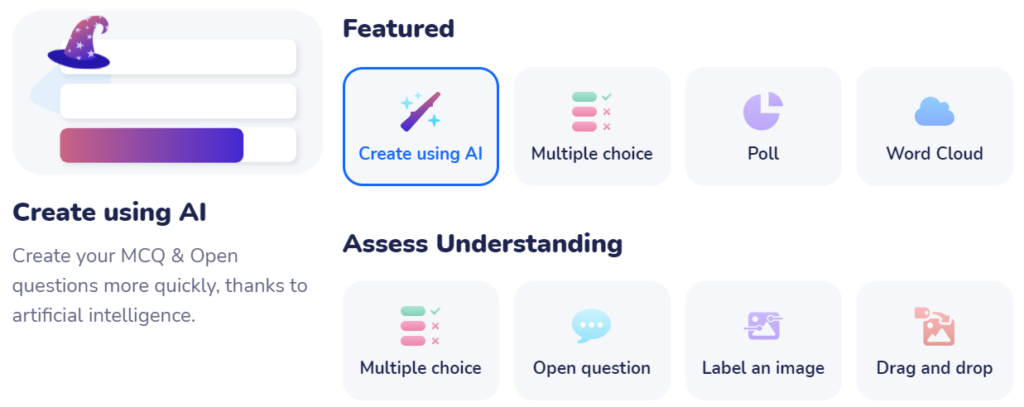
Step 1: Upload content from any source
By selecting ‘Create using AI’ you can then select choose the source from which you would like to generate questions.
You can do this either by uploading a ‘Document‘ (Word Doc. PDF, PowerPoint, Text file etc. Max 200MB). Write directly into a ‘Text‘ box for AI to then generate questions from. Add a ‘Topic‘ including subject, language and level. Generate questions from a ‘YouTube‘ video. Generate questions based on information on a website ‘Link‘. Finally with ‘Audio/video‘ you can upload a file (MP3, MP4, MPEG, MPGA, M4A, WAV, WEBM max 25MB) to generate questions from.
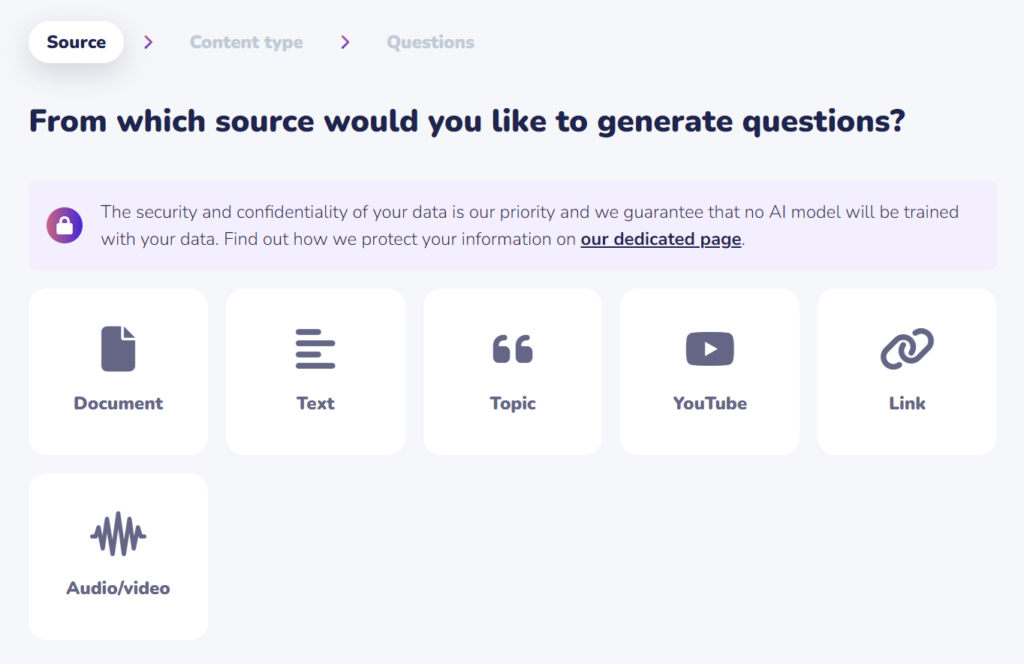
Step 2: Choose the question types to generate
Once you have chosen your source and added the relevant information or files you can pick the ‘Content type’; selecting as many different question types as you would like from the list below.
- Multiple choice questions
- Poll questions
- Open questions
- Fill in the blanks
- Matching questions
- Brainstorming questions
Select the ‘Generate Content’ button and the AI wizard will create these for you.
Step 3: Moderate the questions created
You can then review the generated questions, editing and deleting them as you wish. Once you are happy with your questions, select the ‘Add the questions to the event’ button.
All of the AI generated questions will now be added to your Event ready for your lesson.
Training
Why not work through our Wooclap training on StaffZone to help you get started.
Help and Support

As always contact the Digital Learning Team for more information, guidance, and support.

