Microsoft Clipchamp is an intuitive video editor, perfect for users of all skill levels, including those with no prior editing experience.
With Clipchamp, seamlessly create videos by combining video clips, images, and audio files or simply trim clips as needed. You can also add visual effects such as text overlays, transitions, and filters. Once your project is complete, you can easily save the final video directly to your device.
Other fantastic features include camera recorder, screen recording, text to speech! and access to a vast library of royalty-free stock videos, music, sound effects, stickers, overlays, and backgrounds.
Get started
Find out how to get started using Clipchamp by watching our video below.
Learn more
You can start learning by heading to Microsofts dedicated Clipchamp support site.
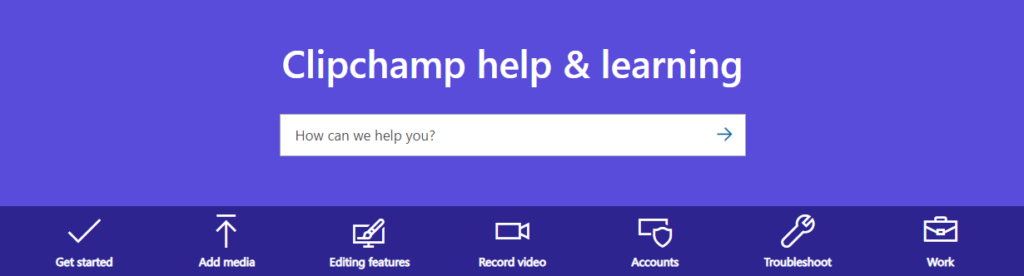
With loads of really helpful tips and tricks, there is a wealth of knowledge for you to get started. They also have a really helpful YouTube Channel where you can find short handy tutorials like this one below on How to cut and trim a video in Clipchamp.
Help and Support

As always contact the Digital Learning Team for more information, guidance, and support.

