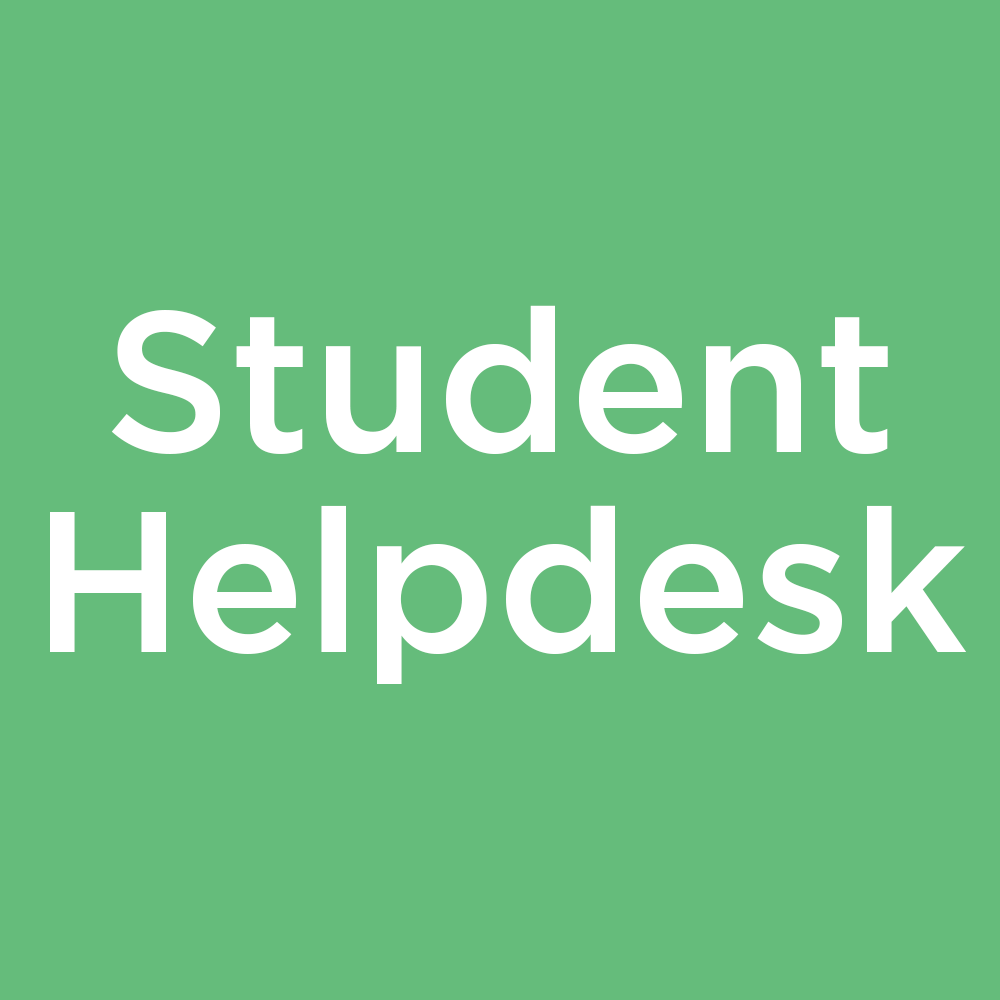Welcome
In this month’s issue, you can find need-to-know news, advice, top tips and resources.
Plus, new updates on what we’ve been doing to improve your Digital Teaching, Learning, and Assessment practice.
News
Digital Skills Survey
Thank you to the teaching staff who have completed the Digital Skills Survey.
For those that haven’t yet, it takes just five minutes to complete and helps us in enhancing your digital experience.
Business Support staff – a survey for you will be coming soon. Watch this space!
AI.Loucoll – Our Fantastic New Resource!
In case you missed it, we are excited to announce our new AI prompt tool!
AI.loucoll offers a range of prompts to help streamline workflows for most common tasks including admin tasks, lesson planning, resource creation, research and more. Alongside access to other AI-enabled tools. Find out more in our blog.
LearnZone Student Enrolment and New Course Pages
As we start the new academic year, please remind your students to visit all their LearnZone pages for the year during September. After this auto-enrol will be turned off, and it will be the teacher’s responsibility to enrol their students manually.
If you still need new LearnZone pages setting up let us know all the details including location, names, and who requires editing access.
When updating pages make sure they are in line with the Minimum Expectations for LearnZone.
Teams Update for 2024 – 25
At the start of each academic year, teachers are responsible for managing their Microsoft Team sites. This includes archiving old Teams and setting up new ones in line with the Minimum Expectations for Teams.
Find out more in our blog post
Top Tips and Resources
Student Helpdesk
The Student Helpdesk has been updated to include all of the Student Handbook information.
It is a fantastic resource for students looking for information, support, policies and guidance to help them on their learner journey.
Make sure you showcase the Helpdesk to your learners and prompt them to check this first if they need help and support.
Wooclap Institution License
Another reminder, we have purchased a full site license for Wooclap, so you can take full advantage of it this academic year.
To sign up, head to the website so you can make the most of all the features it has to offer!
Find out more in our blog post or our online course.
Our full list of approved platforms and technologies, to enhance digital teaching, learning and assessment can be found on our blog College Approved Platforms and Technologies page.
Help and Support

As always contact the Digital Learning Team for more information, guidance, and support.