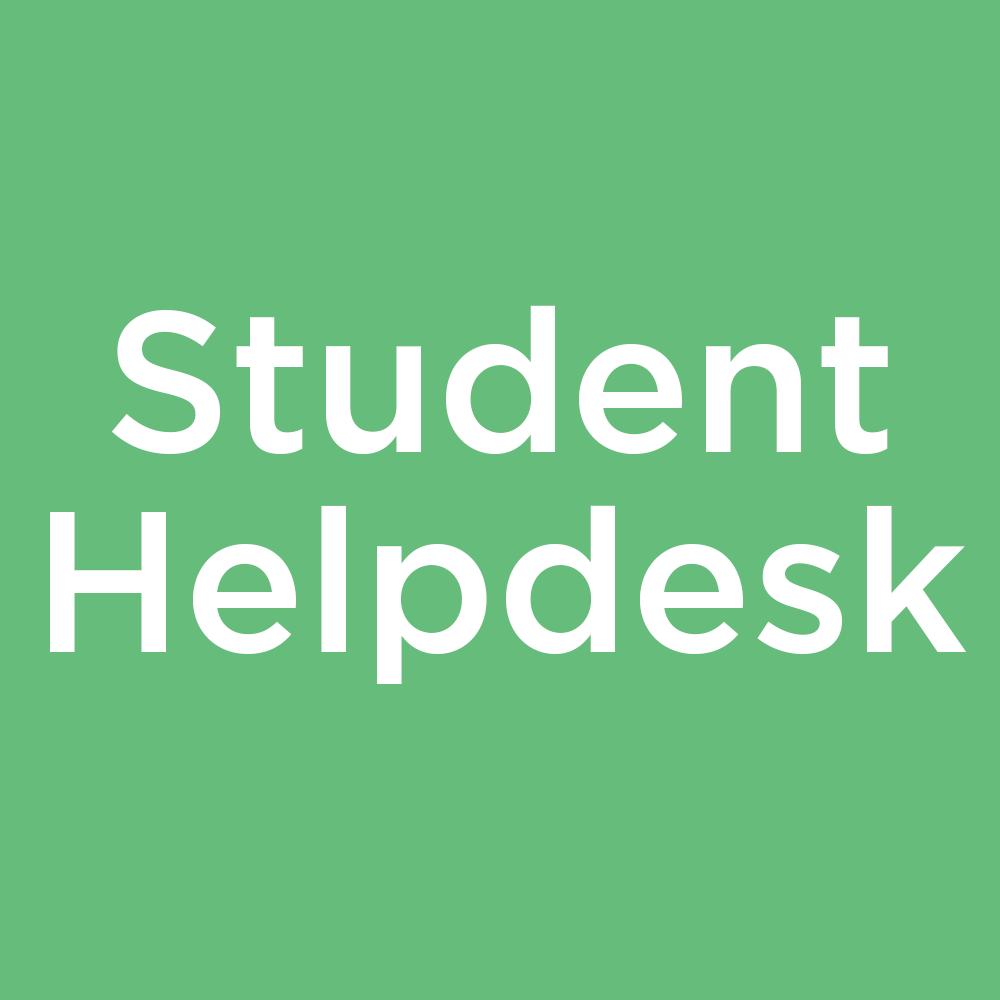Welcome
In this issue we share essential news, top tips, resources and what we have been doing recently, to help improve your Digital Teaching, Learning, and Assessment practice.
Feedback Question
We are keen to hear your feedback and perspectives, the results of last month question were great we can clearly see 70% of you use a mix of Teams and LearnZone.
Select the image below to take part in this month’s survey.
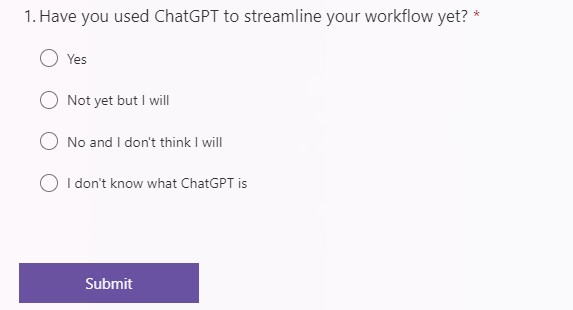
Use this link to answer the survey if the picture above does not work for you.
News
Artificial Intelligence (AI)
The College is committed to providing support and guidance for staff and students to help them embrace the use of AI. During the summer the AI focus group developed a new FE Plagiarism Policy and a cross-college Assessment Policy. Staff and students can find these on the website and in the Policies and Guidance section of the Student Helpdesk.
To support students, we have created: An Introduction To Generative Artificial Intelligence (AI) LearnZone page.
FE Staff should access Introduction To Generative Artificial Intelligence (AI) as part of the Personal and Professional Development section in FE LearnZone.
HE Staff should access Introduction To Generative Artificial Intelligence (AI) as part of the Academic Support Category on HE LearnZone (available soon).
Why not work through this resource yourself on our Introduction To Generative Artificial Intelligence (AI) StaffZone page.
Students can work through this on their own as a flipped learning activity with teachers taking time to have a discussion in class and some practical time using ChatGPT. We have provided a PowerPoint to support staff with the class activities in the Staff Resources section of the LearnZone pages.
Alternatively, you can run the whole session in class and again we have provided a PowerPoint in the Staff Resources section to help facilitate this.
Please contact Dan Vaughan with any concerns regarding AI misconduct or guidance.
LearnZone
Make sure you plan ahead, if you know you need editing access, want to make changes to your current course pages or add new ones, email Digital Learning as soon as you can. We are currently very busy and getting your request in early is the best way to give us and yourselves enough time to have everything ready before needing to use it.
As a reminder auto enrol for students is available on course pages until the 30th September after this date you will need to enrol any students that don’t have access yourself. Even if students aren’t going to be using the course pages until semester two it is always easier to get them to visit the page this month so they gain access ready for next semester.
Find out how to enrol or unenrol students from LearnZone in our blog post.
Teams Rollover
At the start of each academic year, teachers are responsible for managing their Microsoft Teams sites. Staff should archive all of the Teams sites used for teaching in 2022/23 with the exception of courses continuing in 2023/24 that include the same students.
Find out more in our blog post.
Top Tips & Resources
Student Helpdesk
The Student Helpdesk has been updated to include all of the student handbook information. It is a fantastic first point of call for students looking for information, support, policies and guidance to help them on their learner journey.
Make sure you showcase the helpdesk to your learners and prompt them to check this first if they need help and support.
Shortcut Tip of the month
Windows logo key + V lets you pick what you want to paste from the clipboard history, so why not give it a try.
What’s Happening
VR in education
During CPD week we also ran two much-praised VR sessions.
If you or your team are interested in how VR could be beneficial to teaching and learning or know of an app you want to try with your groups don’t hesitate to get in contact, we can investigate the app and set up a practice session with teachers.
Help and Support

As always contact the Digital Learning Team for more information, guidance, and support.