What is Immersive Reader?

Immersive Reader can improve reading skills and comprehension through the use of the Read Aloud function and grammar options to adjustable reading and text preferences.
Immersive Reader has 3 main menus – Text Options / Grammar Options / Reading Preferences
It also has a voice settings feature to allow you to hear the text.
VOICE OPTIONS
Select Play at the bottom of the window to hear your document read aloud and to see the text highlighted.
Select Pause to stop narration.
Select Voice Options on the top right of the document to change the speed of narration.
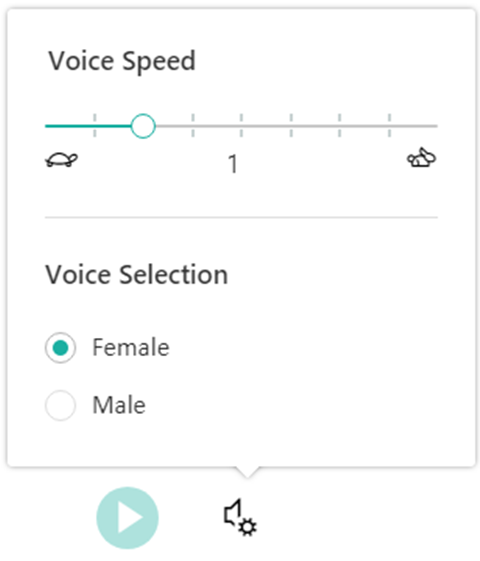
TEXT OPTIONS
In Immersive Reader, go to the Reading Preferences pane,
You can increase or decrease text size.
You can increase the amount of spacing between letters and words.
You can change the font of the whole document.
The Theme colour you select becomes the background colour of the document.
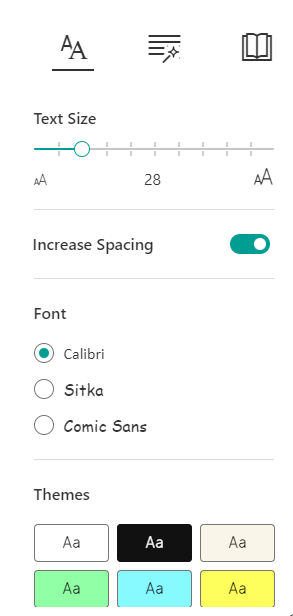
GRAMMAR PREFERENCES
You can select one or more of the following options to show:
Syllables to break words into syllables.
Nouns to highlight nouns in your document in purple.
Verbs to highlight verbs in your document in red.
Adjectives to highlight adjectives in your document in green.
Adverbs to highlight adjectives in your document in gold.

READING PREFERENCES
Line Focus enables you to narrow the focus by
highlighting sets of one, three, or five lines.
Picture Dictionary gives you the ability to click on any single word and have it read aloud.
Translate gives you the option to change the
language of the text.

WHERE CAN I USE IMMERSIVE READER?



