We are excited to announce our new AI prompt tool AI.loucoll.
AI.loucoll.ac.uk offers a range of prompts to help streamline workflows for most common tasks including Admin tasks, lesson planning, resource creation, research and more. Alongside this, you will find some easy access links to other AI-enabled tools.
AI.loucoll makes it easier for you to create whatever you need quicker.
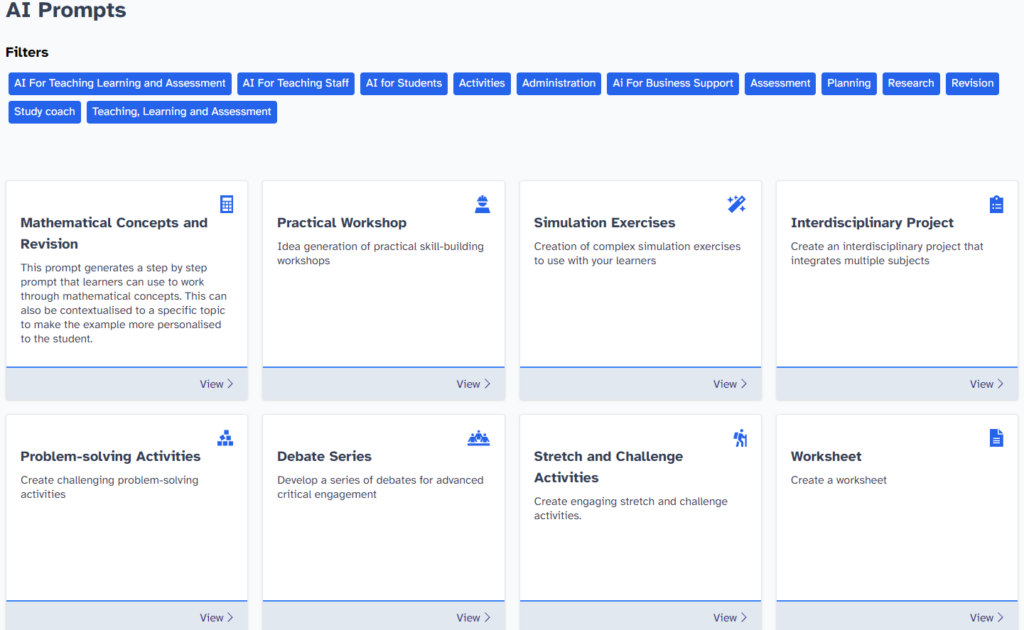
How to use AI.loucoll
Say you want to create a lesson plan you can use the search bar or the filters to find the option easily.
Once you have found the card, select either the name or ‘View’. The prompt generator window will then open with fields to be completed.
Fill in the fields, then when you are happy select the ‘Generate Prompt’ button to create your prompt!
The full prompt will appear below, you can then select either ‘Copy’, ‘Copy and Open ChatGPT’ or ‘Copy and Open Copilot’. By selecting either the ChatGPT or Copilot buttons you will then be taken to the site. Log in if needed, then paste the prompt into the text box and select submit to generate your chosen content.
Once generated, you can interrogate the AI further to refine your content or export it directly to Word, PDF, txt file or copy and paste the content to a document depending on which AI tool you are using.
Watch our video below to see how to navigate and use AI.loucoll.
We will continuously add useful prompts and actively encourage you to share yours through our AI Prompts online form so remember to check back regularly.
Help and Support

As always contact the Digital Learning Team for more information, guidance, and support.

