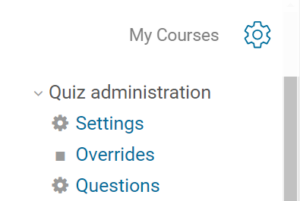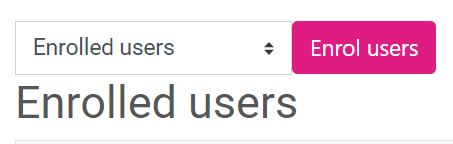Just before summer break we successfully rolled over to a new version of LearnZone.
Now, you may not notice any changes, however, there is a couple of minor change that it is worth noting.
To add questions you now go into the quiz like normal and select the cog in the top right-hand corner, however, you now need to select ‘Questions’ to create, edit or delete them.
When enrolling learners onto a course page, the ‘Enrol users’ button has now moved to the left-hand side of the window when you are on the ‘Enrolled users’ Page.
What you need to do
As usual, you will need to update contact details, assessment schedules, and handbooks to ensure they are correct for this academic year.
Accessibility
You will need to continue to check the accessibility of any of your resources to meet the accessibility legislation. If a document is not accessible you should hide this resource until it has been checked or remove it from the site. Follow this link for our blogs on accessibility.
Turnitin
Turnitin assignments will also need to be recreated as these are not copied into the new Courses on the LearnZone site to reduce subscription costs. However, you and your learners will continue to have read-only access to any work previously submitted during the 22/23 academic year.
Enrolling Learners
Like in previous years, learners will only be able to enrol themselves on courses, units or modules until the end of September. It is best practice to get your learners to visit all of the LearnZone course pages they will be using throughout the year during induction so they have access. After this initial period, future enrolments will be managed by teaching staff.
Learn how to Enrol or unenrol a learner on a LearnZone course.
Help and support

As always contact the Digital Learning Team to find out more information, guidance, and support.