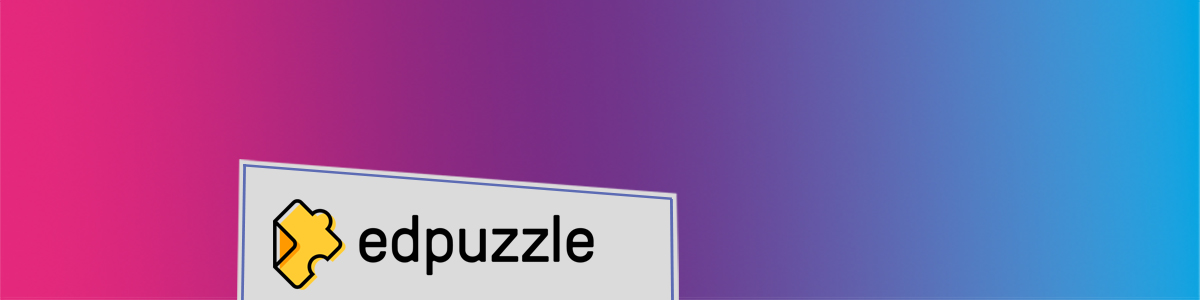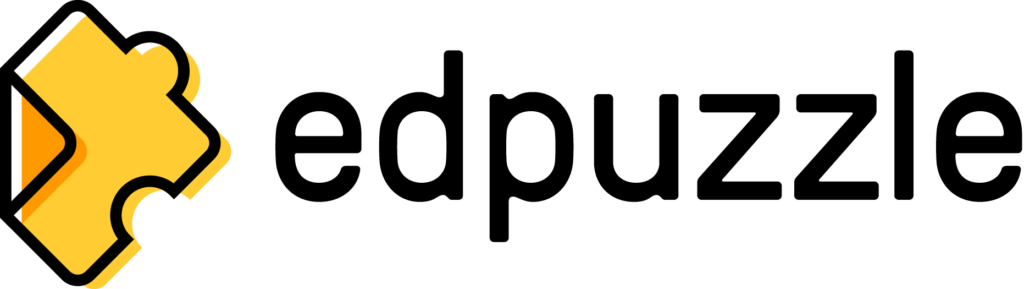Edpuzzle allows you to create interactive videos that engage and assess your learners.
Pick from video content from YouTube, Edpuzzle’s Community, your colleagues, or upload your own. You can even record/screen capture directly into Edpuzzle.
Once you have your chosen video simply add quiz questions, images, links, and voiceovers to create your interactive video.
When your video assessment is ready, you can assign it to a class to complete via Teams directly in Edpuzzle or in LearnZone (Moodle) using the Edpuzzle activity.
Track Learner engagement using EdPuzzle’s reports and easily find out:
- Learners’ understanding of the content by using embedded questions
- How often they are viewing videos and if they are re-watching specific sections
You can even add quiz results directly into LearnZone’s gradebook.
To access all these features you will need to sign up with Edpuzzle using your Microsoft account, making sure you select ‘I’m a Teacher’ when prompted.
Training
Learn more in our Edpuzzle Training on StaffZone.
Handy tip
There is also a really handy Chrome extension that you can add, that allows you to send videos straight from YouTube to Edpuzzle with a single click of a button.
Further Help, Support, and Guidance
As always, if you need any additional support please do not hesitate to contact the Digital Learning Team at digitallearning@loucoll.ac.uk.