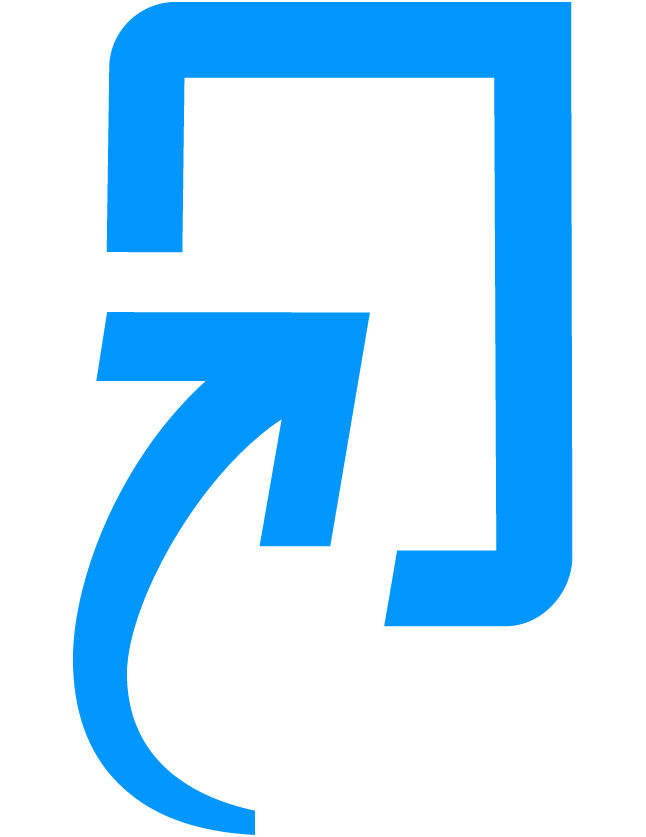This year, we will be performing essential maintenance on LearnZone in order to align with the needs of the new wider organisation and cybersecurity protocols.
This will take place during CPD week, Wednesday 2nd to Friday 4th July, to minimise disruption to teaching.
Both HE and FE platforms will be unavailable for three full days, so ensure to plan accordingly.
This year, the rollover is taking slightly longer due to a migration to cloud-based services, allowing for a better continuity of service for all staff and students for the future.
Why we Rollover
LearnZone and HE LearnZone both go through the annual rollover process to:
- Provide continuity for our learners.
- Provide a repository of assessments in line with awarding bodies’ requirements.
- Clean our installation to meet our GDPR responsibilities.
- Update and improve facilities.
- Minimise the costs of subscriptions such as Turnitin.
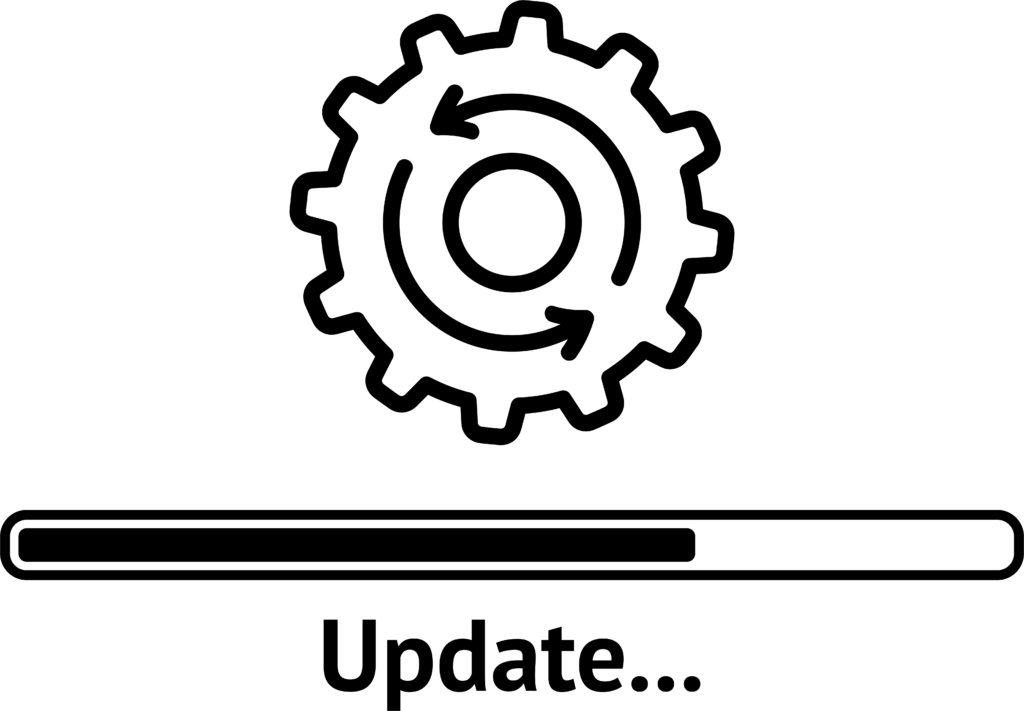
Turnitin
Turnitin has made a significant update to its interface and how it is integrated in LearnZone and is finally coming to Teams!
Departments following Model 1: LearnZone will continue as before. Departments that are following Model 2: Teams for their main teaching platform will move to Teams for their summative assessments. LearnZone pages will not be rolled over for these Departments.
Take the time to become acquainted with Turnitin’s new interface by reading our recent Turnitin update blog.
Next Steps
After rollover, if you are on Model 1: LearnZone, you will need to update course pages for the next year. Everything you need to know and include can be found by following the Minimum Expectations for LearnZone.
Continue to check the accessibility of your resources so they meet accessibility legislation. If a document is not accessible, you should hide this resource until it has been checked or remove it from the site. Learn more about accessibility in our training course, Accessibility Essentials, on StaffZone. You can also follow this link for our blogs on accessibility.
Students will only auto-enrol on course pages, units or modules until the end of September. After this initial period, future enrolments will be managed by staff adding students to LearnZone manually.
Help and Support
For a full list of our approved platforms and technologies, visit our dedicated blog page.
As always, contact the Digital Learning Team for more information, guidance, and support.