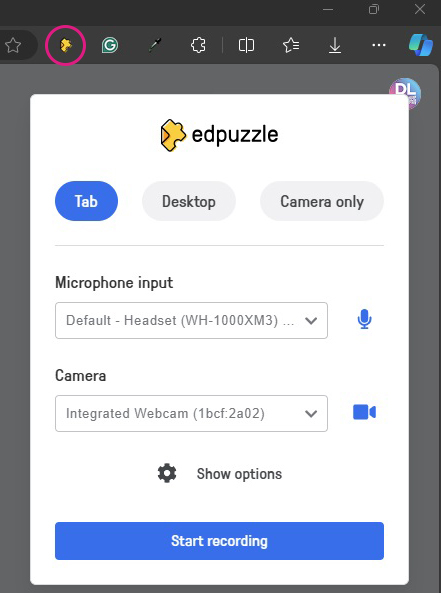Welcome
It’s Christmas time and the teaching’s nearly done,
The Digital Learning Team’s here for festive fun!
Wooclap’s gone quiet not a quiz in sight,
Even Teams has stopped pinging to everyone’s delight,
LearnZone’s resting from all the deadline submitting,
No more tickets or problems, just joy we’re permitting!
So the Digital Team says, Have a great break,
With mince pies and laughter (and no tech headache)!
In this Christmas edition, Santa shares a fun quiz for you and your students to play. There’s some Tinsel Talk, Tiny Tim’s Top tips, and Reindeer Resources. All to help improve your Digital Teaching, Learning, and Assessment practice.
Santa’s Quizizz Fun
HO HO HO! As you have all been so good this year, The Digital Learning Team and I thought for Christmas, we would give you a fun quiz to use with your students for some festive fun in the classroom. Check it out on Quizizz!
Tinsel Talk
Introducing Clipchamp video editor
Microsoft Clipchamp is an intuitive video editor, perfect for users of all skill levels, including those with no prior editing experience.
With Clipchamp, seamlessly create videos by combining video clips, images, and audio files or simply trim clips as needed. Find out more in our blog post.
Microsoft Forms ‘Revamped’
In case you haven’t seen, Microsoft Forms has had an update of appearance.
The revamped Forms has a new design with added quick start options, new templates, customisable style and layout and a new results page experience. Find out more in our blog post.
Tiny Tim’s Top Tips & Reindeer Resources
Microsoft Quick Guides ‘Reflect’
Microsoft Quick Guides cover key features and apps within Microsoft 365.
Whether you are new to some of these apps and features or a seasoned veteran, there is always something new to learn. This month’s topic is Reflect, learn more in our blog.
Edpuzzle Edge Extension
Did you know Edpuzzle has an Edge Browser Extension?
Well, it does! With it, you can quickly and easily record your browser Tab, Desktop (full screen) or Camera Only directly into Edpuzzle.
You can add the extension here. Once added, select the Edpuzzle icon in the top right of your browser window. You can then choose a recording option and select a Microphone input and Camera. Select the ‘Start recording’ button when you are ready. You will get a 3 second countdown it will then start recording. Once you are finished the recording will automatically add to your Edpuzzle Content for you to edit, add interactivity and share/assign as you wish.
Not heard of Edpuzzle? You can make your videos interactive and bring a whole new dimension to them. Why not work through our quick training that will get you set up and using it in no time. Find out more.
ELF Help and Support
The Digital Learning Team would like to wish you a
Merry Christmas and Happy New Year!
As always contact the Digital Learning Team for more information, guidance, and support.
Still here? As you made it all the way to the end of our newsletter, tell us What’s your favourite Christmas chocolates or treat? No wrong answers, but just so you know it’s Quality Street. Who knows, one lucky person may get a treat from Santa’s Little Helpers…