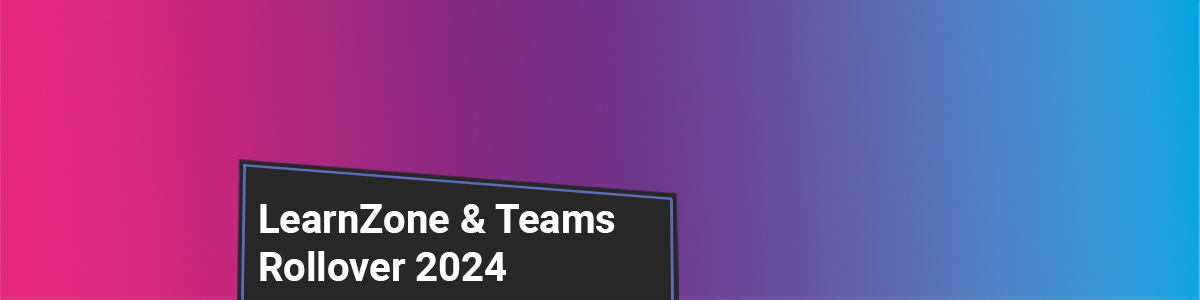LearnZone
Our annual LearnZone rollovers will take place in July for FE and HE LearnZone, and StaffZone.
During this time staff and students will not be able to access LearnZone. You can find the dates below.
- FE LearnZone rollover will take place over 3 days Wednesday 3rd July – Friday 5th July
- HE LearnZone rollover will take place on Wednesday 3rd July
- StaffZone rollover will take place over 3 days Wednesday 3rd July – Friday 5th July
As part of our commitment to GDPR legislation and to keep the system running efficiently this year :
- We will not be rolling over course pages that have not had student activity in the whole academic year. Not to worry, these pages will still be available within the 23/24 category and can be moved over on request as needed.
- Staff will also have enrolments removed from course pages they have not accessed this academic year.
Teams
Teachers are responsible for managing their Microsoft Class Teams. Staff should archive all of the Class Teams used for teaching in 2023/24 with the exception of courses continuing in 2024/25 that include the same students. This is to ensure that students are not accessing pages unsupervised and to preserve the team for future access if it is needed. As a note any students not continuing on to the second year need to be removed from the Class Team and any LearnZone course pages as necessary. You can learn how to Archive and Restore Teams in the ‘Core Skills: Microsoft Teams’ StaffZone course page.
New teams should have meaningful names using course documentation as a guide and must include the academic year in brackets at the end.
Introducing New Online TLA Models for FE
This year’s rollover of LearnZone and Teams for FE will be different.
We have introduced two models for online TLA, with the two digital learning models developed to ensure a clear consistent learning journey for students. Curriculum teams will adopt only one model.
| Platform | Model 1 (current model) | Model 2 (additional model) |
|---|---|---|
| Teams | · Synchronous learning via Teams Meetings and Breakout rooms · Class community/discussion using Channels | · Synchronous learning via Teams Meetings and Breakout rooms · Class community/discussion using Channels · Formative assessments Using Teams Assignments and approved 3rd party apps · Resources and activities structured using MS Classwork |
| LearnZone | · Formative assessments using LearnZone activities and approved 3rd party apps · Resources and activities using LearnZone Sections · Summative Assessment using LearnZone Turnitin activity | · Summative Assessment using LearnZone Turnitin activity |
Your curriculum manager will inform you of which model your department is going with, this will then guide the rollover process for your department.
If you are staying with Model 1 it will be a regular rollover taking into account the processes outlined above.
If you are moving to the new model (Model 2) your LearnZone course pages will not be rolled over instead we will be creating course pages for summative assessment only on request. This will be for you to add your Turnitin Submission activities along with the assessment brief and any other essential assessment documentation/information.
Minimum Expectations
With the introduction of these two new models comes updated minimum expectations. Select the links below to view blog posts about each of the minimum expectations and find the attached documents and checklists.
Minimum Expectations for LearnZone
Minimum Expectations for Microsoft Teams
You must follow these to ensure the quality of content available for students on LearnZone and Teams. All staff members responsible for the creation and management of content will carefully observe these standards and ensure a high quality of digital content for our students to access. Along with details on the processes you must follow, information you must include, you will also find a helpful checklist you can use to make sure you’re getting it right.
From next year we will be running some deep dives of your online content as a part of the Curriculumn Development Review process so we can support you to move to the new models and provide an outstanding digital learner journey.
Help and Support

As always contact the Digital Learning Team for more information, guidance, and support.