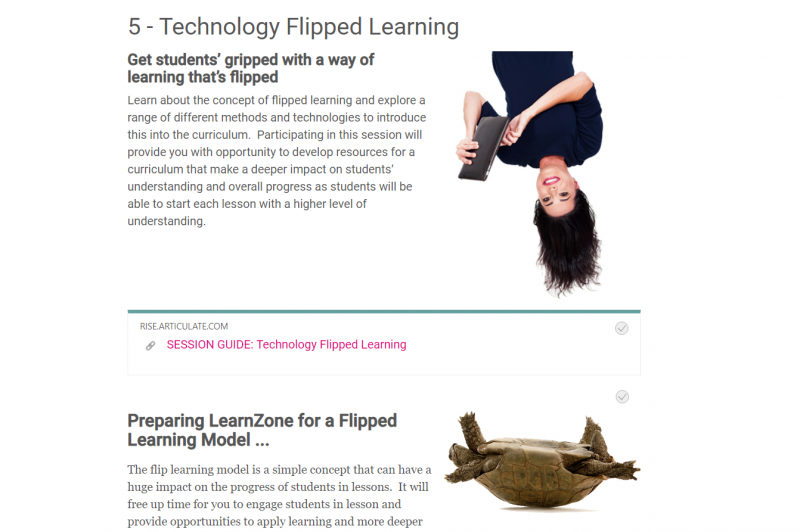Get students’ gripped with a way of learning that’s flipped
Welcome
For all staff members who missed our Development Hour session on flipped learning a few weeks ago, you can still access the course materials on LearnZone.
Take time out of your busy schedule to learn more about the concept of flipped learning and explore a range of different methods and technologies to introduce this into your curriculum and make a positive impact on those results!
The session aims to provide you with the basic knowledge and understanding for the development of resources that can make a deeper impact on students’ understanding as they will be able to begin each lesson with a higher level of understanding.
Click to view the session course page . The enrolment key is eLearning.
1.1 Flipping with Interactive Presentations …
The H5P Course Presentation plugin option available in LearnZone is a powerful flipped learning and assessment tool readily at your disposal. The plugin on LearnZone can be a highly effective vehicle for combining the presentation of information in a slideshow and providing assessment questions along the way to determine engagement and measure the understanding of the content. Note that before you can add your own H5P resources from within our LearnZone site.
[youtube_sc url=”https://www.youtube.com/watch?v=tbcvnTUQ-u4&t=74s”]
1.2 – Flipping with Interactive Videos …
Further flipped learning and assessment opportunities for students are available using the H5P Interactive Video plugin in LearnZone. H5P Interactive video is an option on the plugin when you add an activity on a LearnZone course. Moreover you can add an Interactive Video to a Course Presentation to create a deeper activity for students to engage with. Note that before you can add your own H5P resources from within our LearnZone site.
[youtube_sc url=”https://www.youtube.com/watch?v=49G44K-zI-o”]
1.3 – Flipping with Interactive Worksheets …
Additionaly, you should also consider the rapid development of flipped learning and assessment opportunities using Wizer. You can easily link videos and create a set of questions to ensure students have completed the task prior to lessons. Wizer can be simple and easy to use in order to develop effective website which can be quickly linked to LearnZone for students to engage with. Note that you will need to embed or link wizer to LearnZone after you make it.
[youtube_sc url=”https://www.youtube.com/watch?v=q1zC6SPCnI4″]
Once again, enrol on the course using the enrolment key which is eLearning.