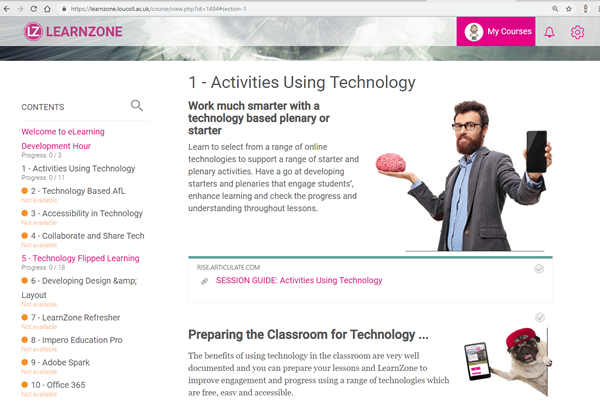Work much smarter with a technology based plenary or starter
Welcome
For all staff members who missed this session you can have access to the course materials on LearnZone. Learn to select from a range of online technologies to support a range of starter and plenary activities. Have a go at developing starters and plenaries that engage students’, enhance learning and check the progress and understanding throughout lessons. Click to view the session course page . The enrolment key is eLearning.
1.1 Quizzes with MS Forms …
Learn how to get into the rapid development of assessment opportunities for students using Microsoft Forms. Forms is a very simple quiz and survey engine that can be used by both students and teachers for free as part of your Office 365 account. Sharing the forms is easy and they can be quickly embedded into your LearnZone course pages. You can also analyse the results and download the data for your records. Click here for a video demonstration.
[youtube_sc url=”https://www.youtube.com/watch?v=4858avbzKkw”]
1.2 – Worksheets with Wizer …
Get going with some rapid development of assessment opportunities for students using Wizer. Engage your students with interactive worksheet activities including multiple choice questions, matching activities, drag and drop and many more. You can also add a range of multimedia content to enable a mix of learning and assessment opportunities which will help your students make solid gains. Wizer worksheets can be easily share or embedded in a LearnZone course page.
[youtube_sc url=”https://www.youtube.com/watch?v=q1zC6SPCnI4&feature=youtu.be”]
1.3 – Interactivity with H5P …
A power tool that will enable the rapid development of assessment opportunities within LearnZone for students using H5P. H5P offers so many different types of activity are available, it’s impossible to cover them all in one quick session. Some of the more power tools are Interactive Presentation and Interactive Video which has real versatility in terms of teaching, learning and eLearning in general.
[youtube_sc url=”https://www.youtube.com/watch?v=MnvmPflxJj4&feature=youtu.be”]
Once again, enrol on the course using the enrolment key which is eLearning.